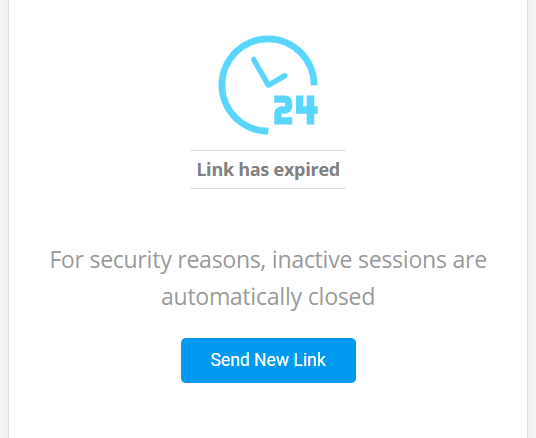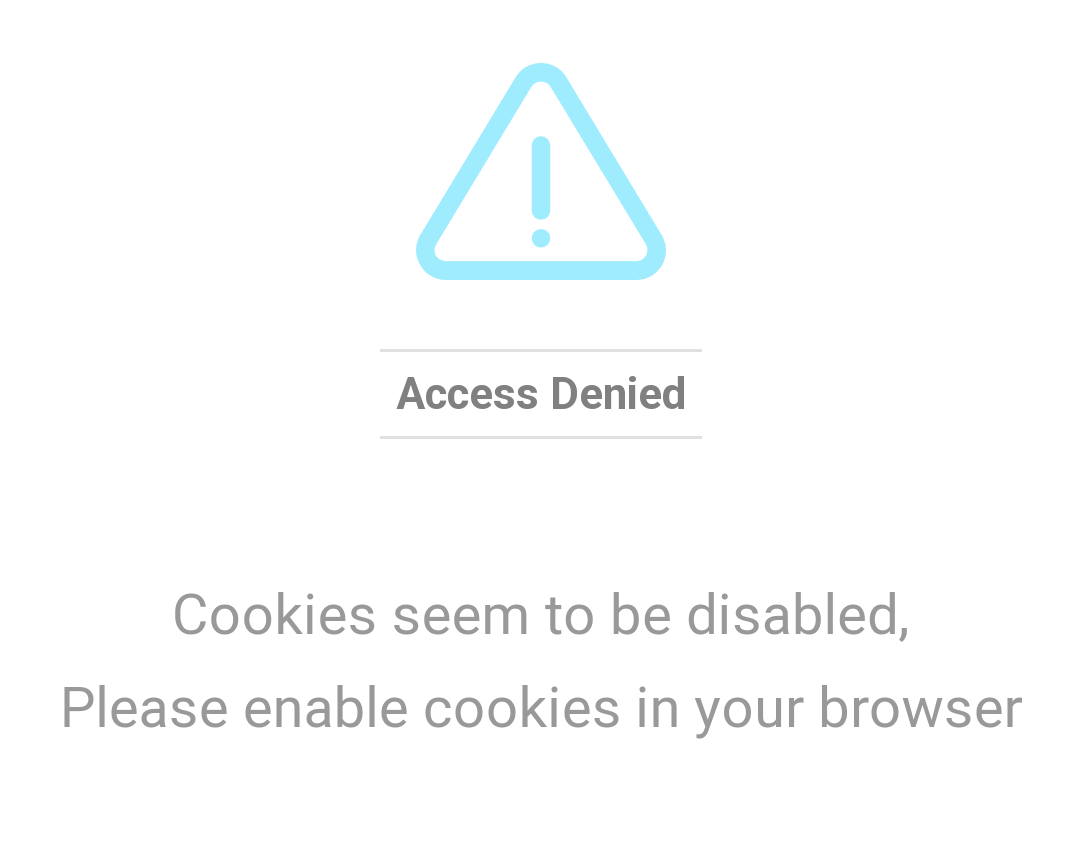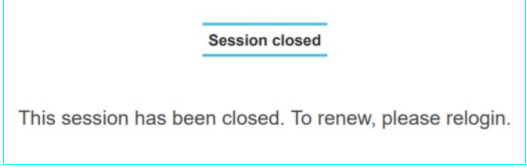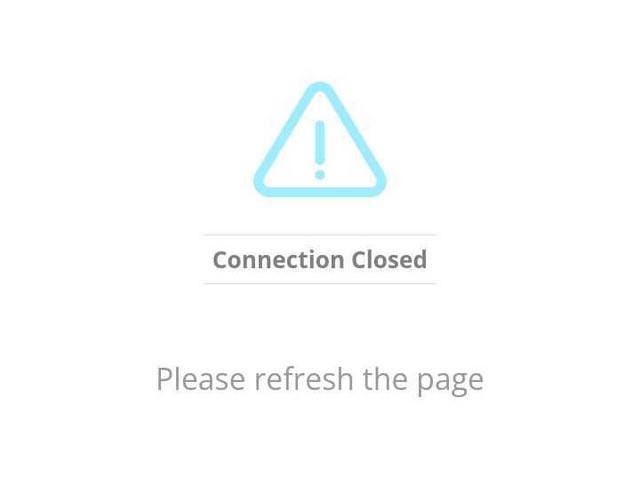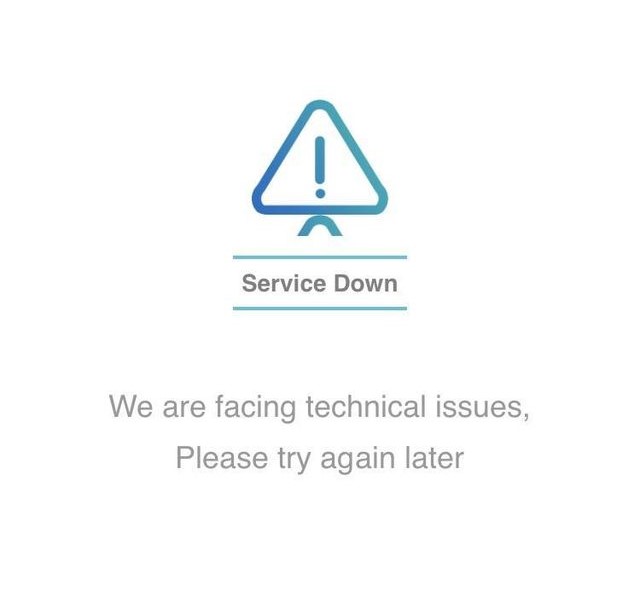This article explains system messages that an end-customer or agent might receive when unsuccessfully attempting to access a session:
Link has expired
| Reason Customer access to the session as configured under System Settings > Session > Customer access duration has expired. Solutions
|
Session has expired
| Reason The session cannot be renewed. Solution The agent can create a new session, triggering a new invitation to be sent. |
Access denied
| Reason 1 Customer has opened the link from a second device. For security reasons, your administrator has restricted access to a collaboration session to the first device used. This message appears when a customer opens the link on one device (e.g., phone) and attempts to access it from another (e.g., PC). Likewise, switching browsers (e.g., from Chrome to Safari) is also restricted. Solution Instruct the customer to return to the session on the original device. If that's not feasible, the agent should create a new session and send fresh invitations. Reason 2 Cookies are disabled on the end-customer's browser. Lightico uses cookies to identify and validate access to the secure collaboration session. If cookies are disabled, access to the session is denied. Solution Advise end-customer to enable cookies on their browser. |
Session closed
| Reason An agent may receive this message when the connection via Websocket protocol has timed out. A customer in the session at the same time may receive the Connection Closed message. Solution Refresh the browser page or log in again. |
Connection closed
| Reason A customer may receive this message when the connection via Websocket protocol has timed out. It sometimes occurs if the same session has been opened in another browser tab on the same device. Solution Refresh the browser page. |
Service down
| Reason Lightico is performing maintenance or is experiencing connectivity issues in its platform. Solutions
|