Lightico users can experience events that fail and do not reach their third party platform. You can query events, see their status, and, if necessary, replay them.
Lightico makes three attempts to send an event before reporting it as failed. If no number appears in the Total attempts column, this means that the endpoint was found to be non-functional.
For more information about Lightico events, see the Lightico developer center.
Note:
To enable this feature, speak to your customer success agent.
To replay an event:
In the Admin navigation panel, click Replay Events.
The Replay Events page opens.Click Query Events.
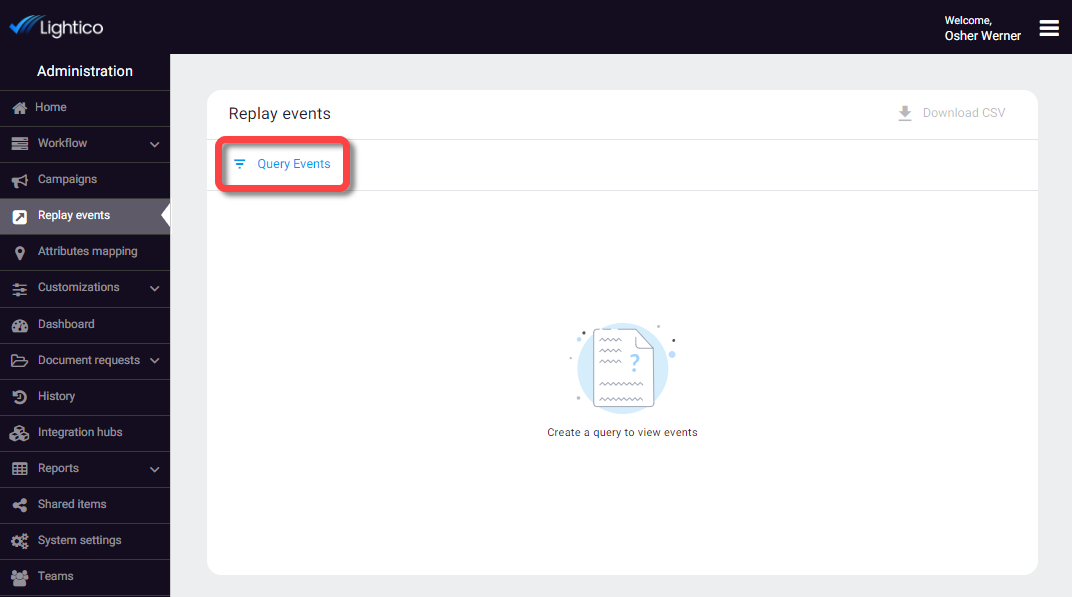
The Define your query window appears.
Search for events by date range (mandatory) and advanced search criteria, if desired.
Click Apply.
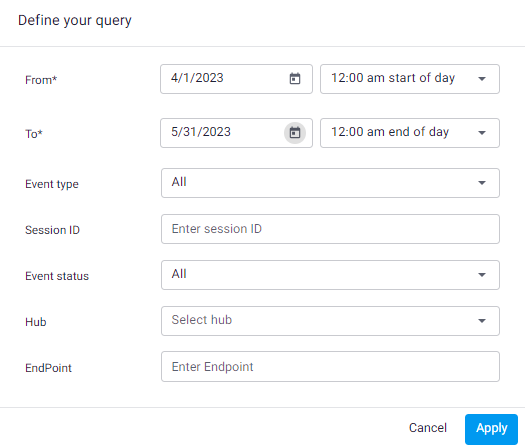
Search results appear with the status for each event.
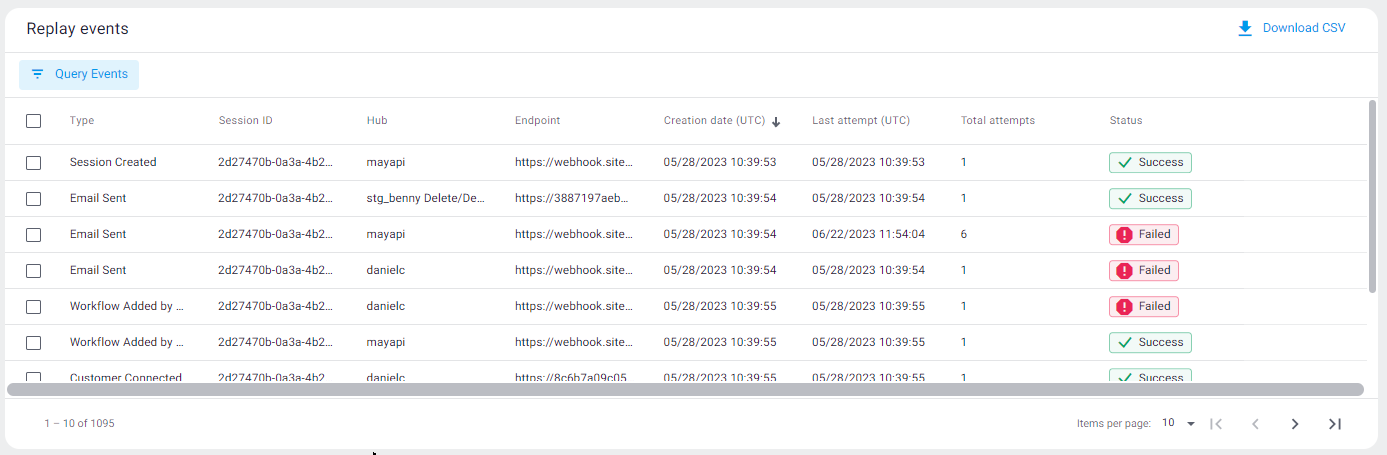
Hover over a failed event to reveal the replay control and click Replay.
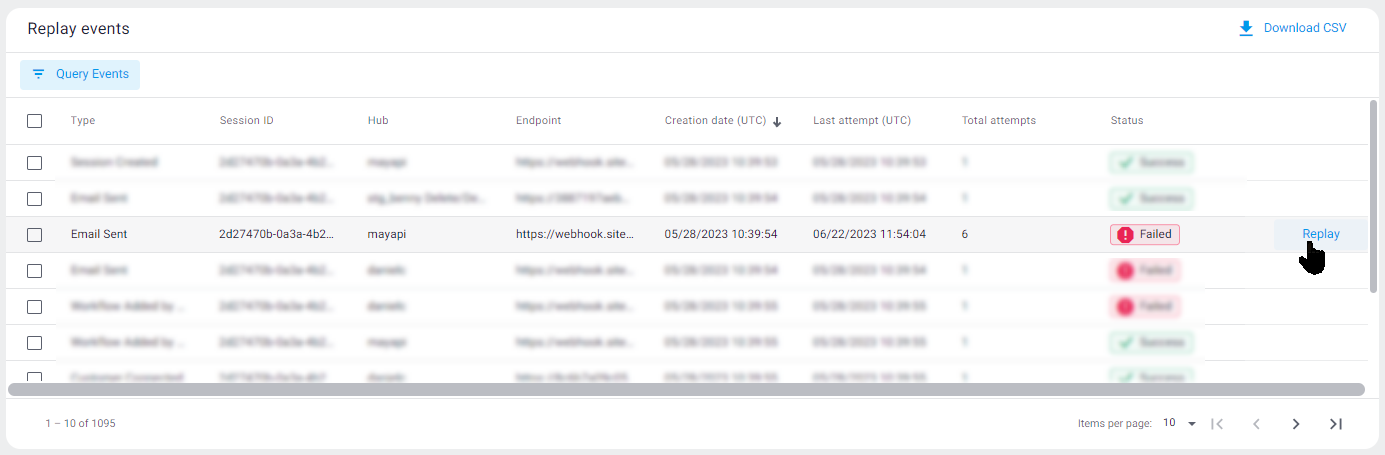
The event is replayed. The status first shows In Progress and later changes to Success or Failed.
Note:
If you included Failed status in your search criteria, this event will disappear from the search as soon as it is replayed. To see the updated status of these events, search for completed events or search only according to date range.
The table is automatically updated every 10 seconds.