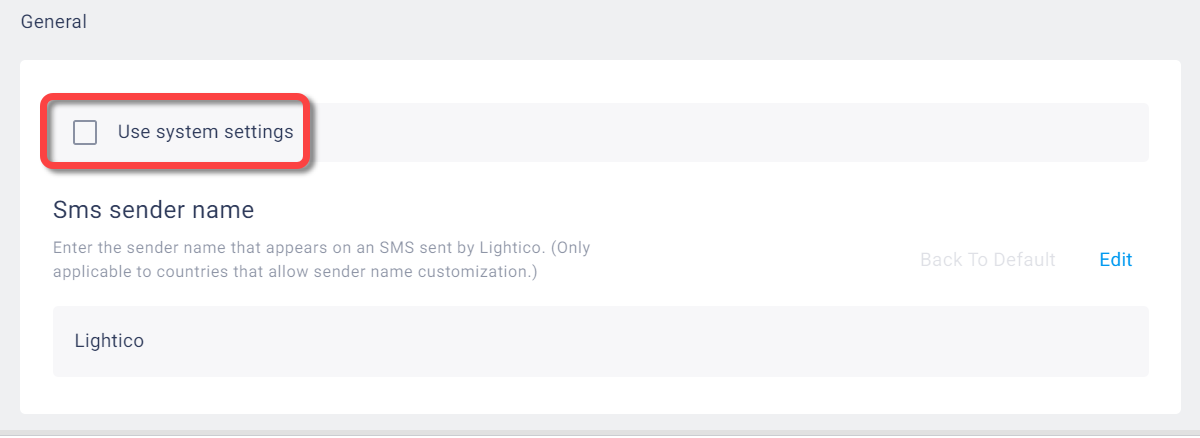Lightico System Settings and Team Settings are getting a brand new look and feel! The new UI makes it easy to find the settings you need and customize the Lightico completion cloud according to your needs.
The main features of the new UI are:
- Navigation pane (A) - Scroll through setting sections to get an overall idea of what you might be looking for.
- Search (B) - Locate settings with advanced textual search.
- Explanations (C) - Each setting includes a short explanation for convenient understanding.
- Simplicity (D) - Easy to use, intuitive controls.
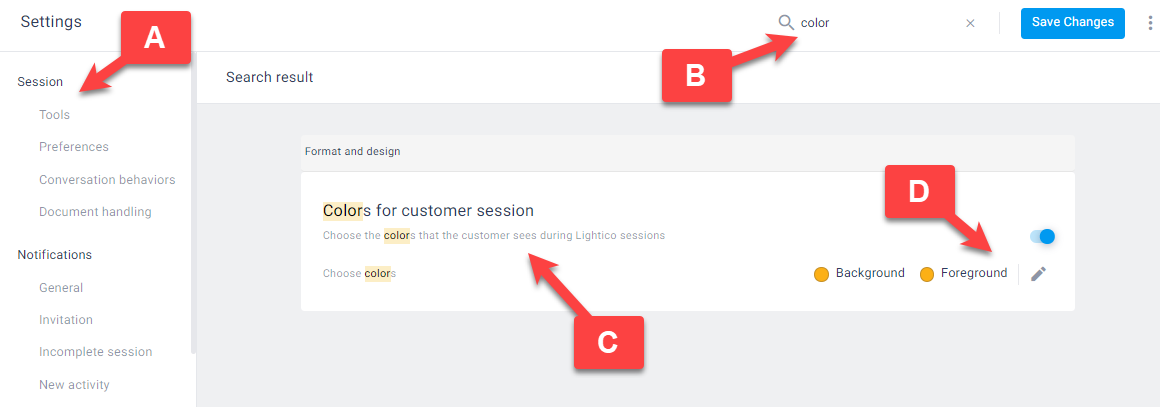
Team settings enable you to override some of the system settings to meet the specific needs of teams within your company. By default, all teams follow the overall system settings. Just clear the Use system settings checkbox on any of the Team settings to enable changing it.