What's New
This release includes the following new features:
Access the new Lightico Help Center
Agents and administrators can now access the new Help Center (and also open tickets) directly from the agent desktop to quick answers and detailed instructions.
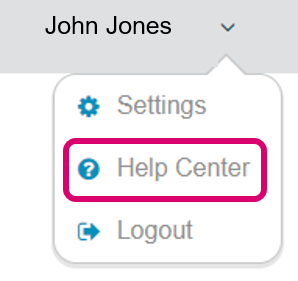
Passwords cannot include usernames
To maintain high levels of security and comply with the most updated regulations, Lightico no longer allows the password to contain the agent's user name (the portion of the agent's email address before the @ symbol). For example, If the agent's username is Joe@lightico.com, joe cannot be used when updating or creating a new password.
Define the reminder channel
Reminders are a key capability that can boost completion rates. Reminders are sent to customers via the same channel that the invitation was sent. You can now limit reminders to only be sent via a specific channel (only SMS or only email).
Upload completed documents to customer SFTP Server
Customers can define an SFTP storage hub to store their completed documents. Completed documents are automatically uploaded to that SFTP server.
Enlarge signature area on mobile with landscape mode
Rotate your mobile phone while signing a document to enlarge the space available for signing.
Fixes and Improvements
- [Agent] Agents can now send ad-hoc image files using the paperclip icon.
- [Configuration] The Company Name field option now appears for all teams under Team Settings.
- [Configuration] The consent message pop up can now be activated/deactivated on the system level as well via configuration in System Settings.
- [User management] When a user is deleted and recreated, the "send completed file to" setting was taken from the deleted user configuration. This is now fixed.
- [Workflows] When configuring table/cell border size in HTML templates, only integers can now be entered.
- [Workflows] When using single consent in a workflow, the Previous button wasn't displayed as expected on the first step. This is now fixed.