This article explains how to submit the completed package once all document classifications have been reviewed and validated. After submission, the package can no longer be modified by the reviewer and webhook events are triggered to provide valuable information about the document's analysis. This final step ensures that the validated package is officially closed and ready for the next step in your document handling process.
Submitting the package
To submit the document analysis package:
Verify that you’ve completed all aspects of the validation for each document class. See Validate a document package.
Tip
When you have completed all required validations, the status for the document class shows as Reviewed.
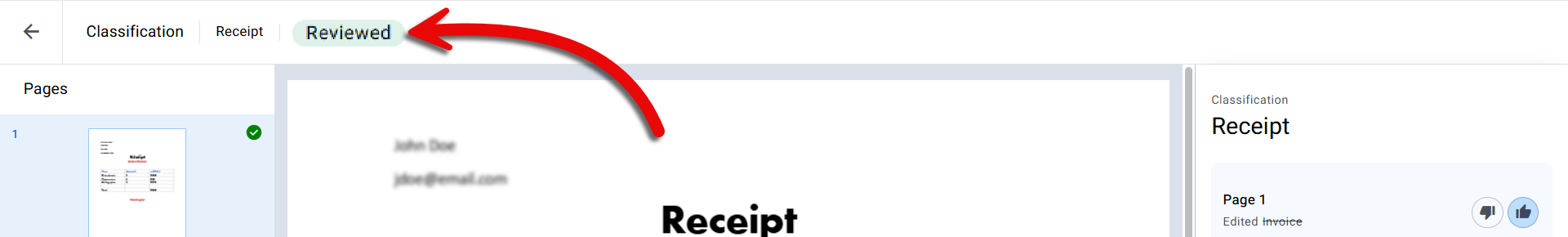
Click Submit package at the top of the package overview page.
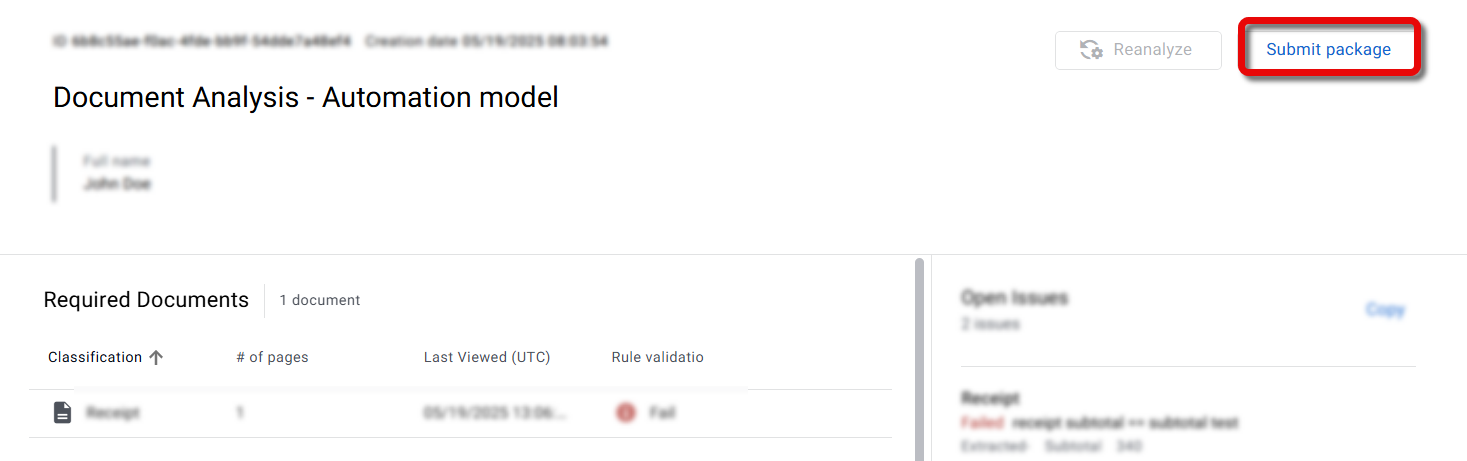
Click Submit to confirm your action.
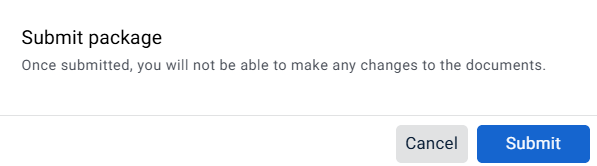
The package status changes to Submitted and it is locked from further modifications.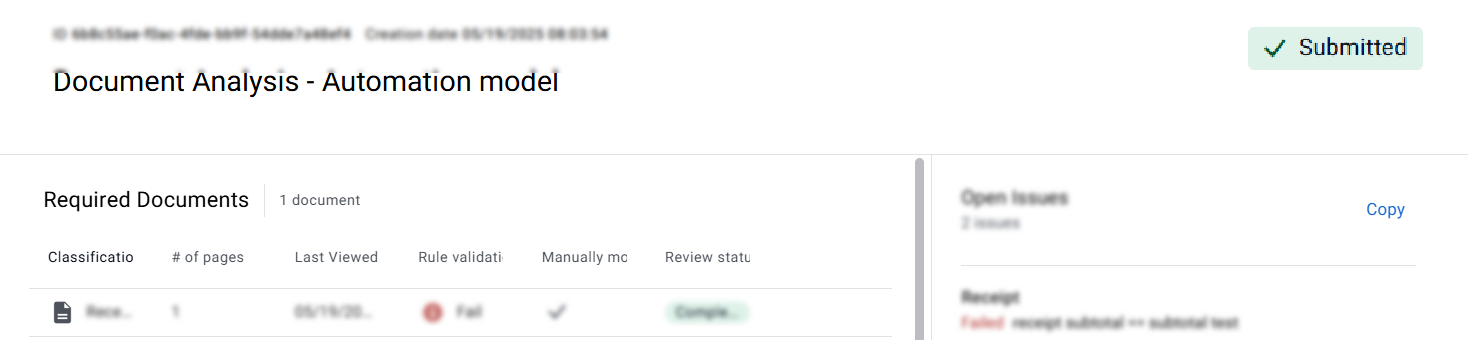
Obtaining information about completed analysis and validation
Lightico provides information about completed document packages through the following webhook events:
Document validation completed event
This event is sent when a user submits a document after manually reviewing and validating it in the Document Analyzer UI.
It provides data about the classification, extracted information and any manual changes that were made.
Document analysis summary event
This event is sent when all the documents in the document analysis package have been reviewed and submitted by the user in the Document Analyzer UI.
It identifies any documents that are missing from the package according to the analysis rules.
For full documentation of these events, see Document analyzer events in the Lightico developer center.
For information about defining webhook event destinations, see Custom integration hub for API and events.