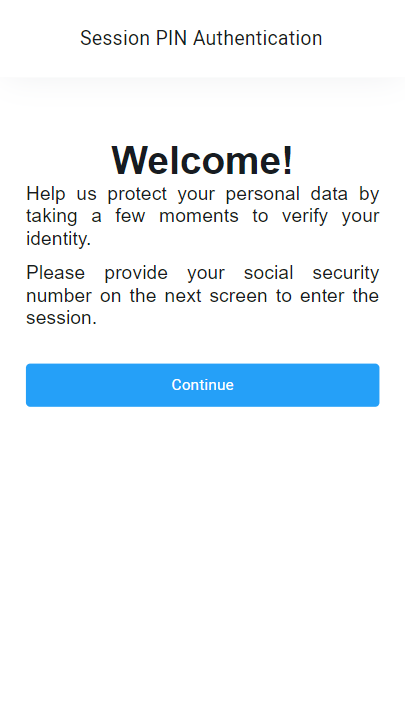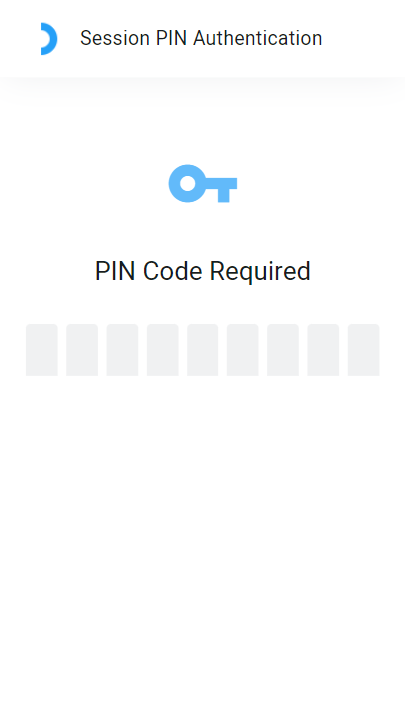Your company or team may require customers to type a PIN to enable access to a session. In this case, you, the agent, will be required to define the pin in the New Session window.
To configure Session access PIN authentication, see Customer authentication.
The following shows how session access PIN works during a session:
The agent starts a new Session and is required to enter the Session PIN along with the other customer information.
Note
The session PIN must contain numbers only; letters or special characters are not allowed.
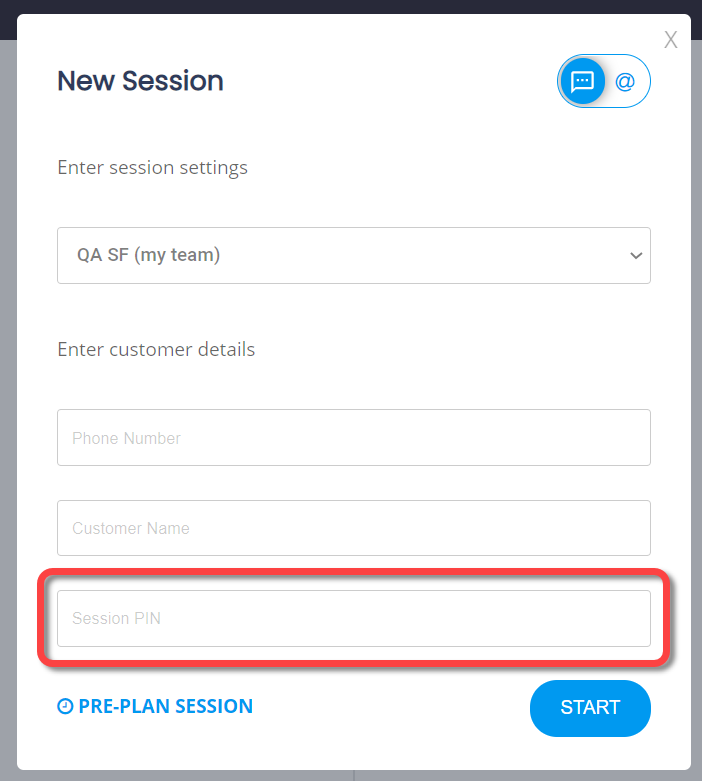
Tip
After the agent starts the session they can see the access PIN by hovering over the customer initials icon.
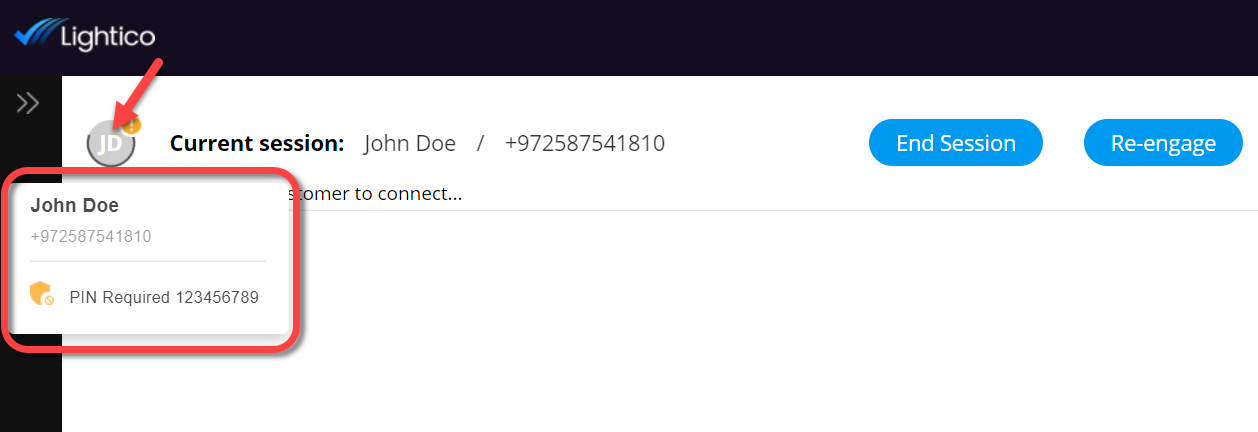
The customer opens the link to the session and sees the default opening page or the one that your system administrator created with a hint to the password.
The customer clicks Continue.
The session PIN authentication page appears.The customer enters the PIN.
After entering the PIN they are let into the session.