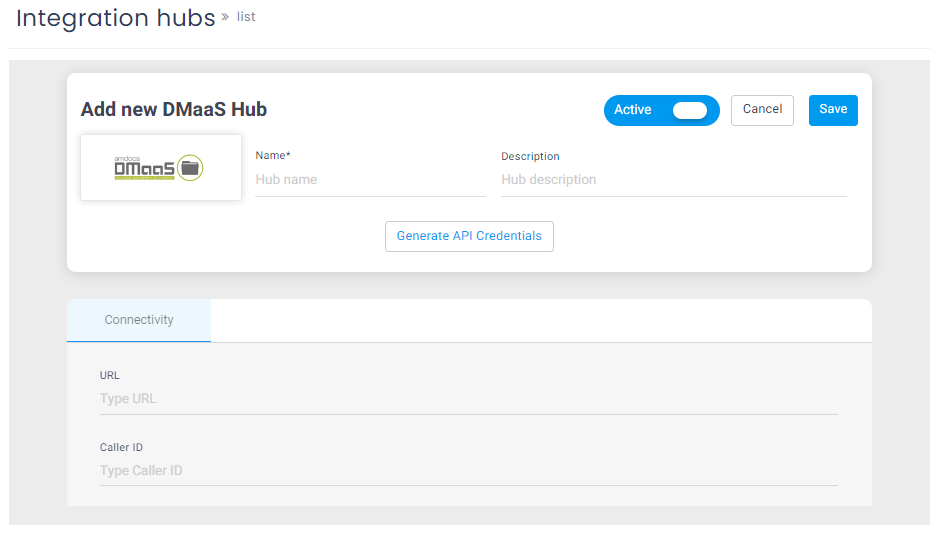The DMaaS integration for Lightico enables you to do the following:
- Automatically store all completed documents in your DMaaS account.
- Via the API you can update the metadata in a stored file.Note:You can add more than one DMaaS integration per Lightico account.
To configure a DMaaS Integration Hub:
- From the Lightico Administration page, go to Integration hubs and click the DMaas hub.
- Enter a name and description for the hub.
- In the Connectivity tab, enter your DMaaS URL and Caller ID.
- Click Save.