Sometimes in B2B agreements, your contact person does not have the authority to sign or approve a document. In that case, you can invite your contact to a Lightico session, assigning any documentation tasks to them, and enable them to reassign the document to a different person. After reassigning, ownership of the document is transferred to the new participant and an invitation to complete the document is sent to them.
For a detailed description of how reassigning works from the agent and customer perspective, see When a Workflow document is reassigned.
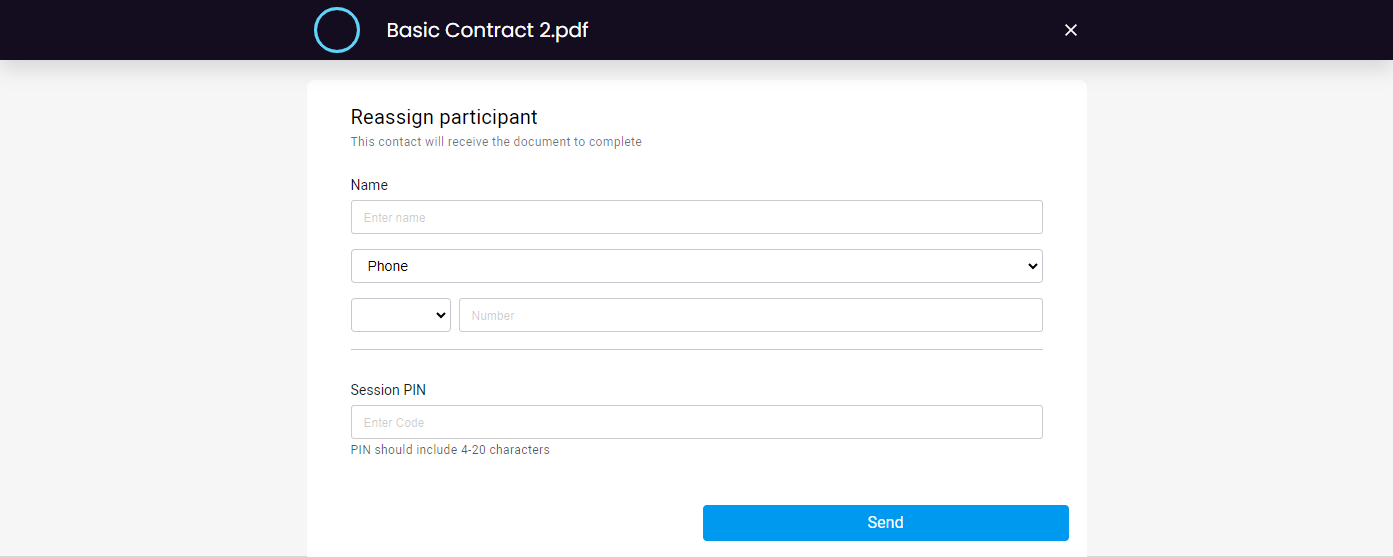 Reassign participant window in the customer collaboration UI
Reassign participant window in the customer collaboration UIReassigning a document is supported for the following types of documents when they are part of a Workflow:
- PDF Templates
- External Documents
- Dynamic Documents
To enable/disable customers assigning a document to another person:
In system settings under Session > Tools > Reassign participant, turn on the toggle.
