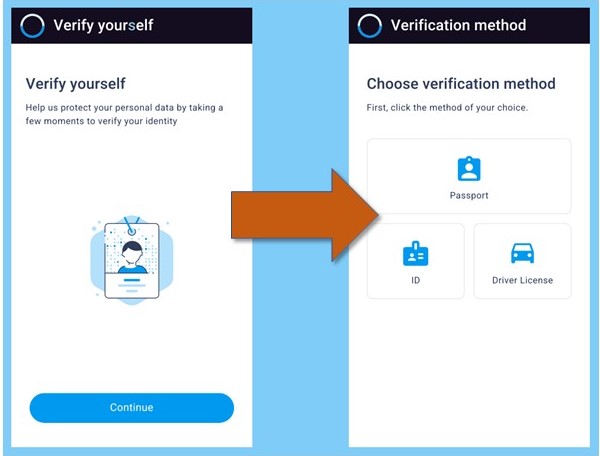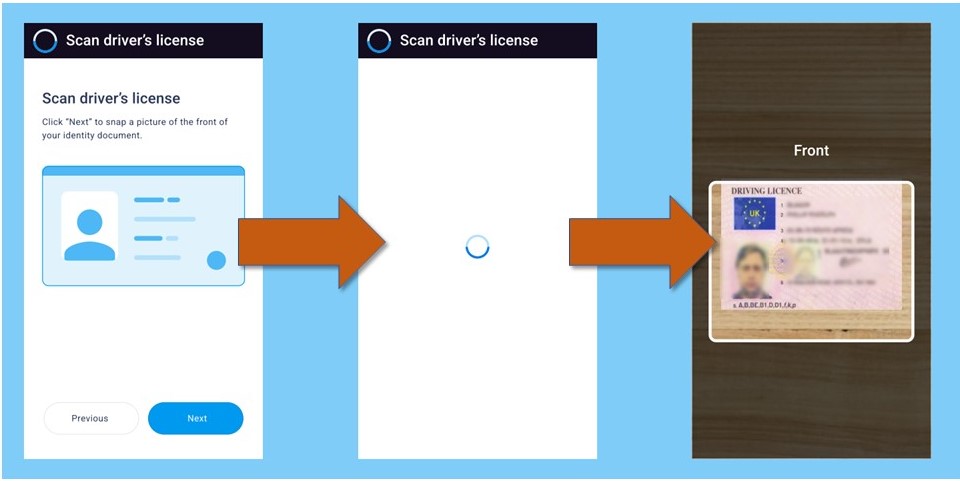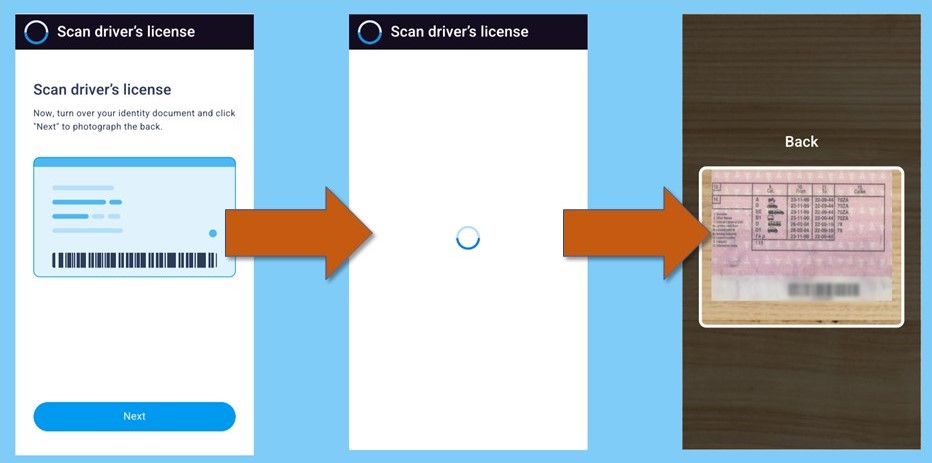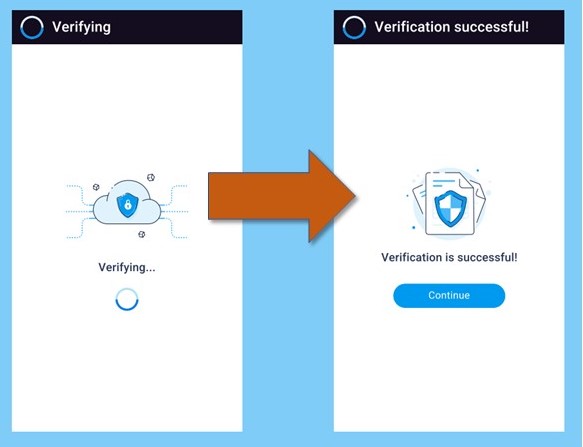Your end customers are getting a new and improved Photo ID Verification experience, that provides the following benefits:
Clear Customer Guidance
A user-friendly wizard guides the customer through the entire verification process.
Improved UX and Image Quality
The customer points their device camera and a photo is taken of the ID document as soon as it is centered and in focus. This makes the customer experience easy and intuitive and prevents image quality problems that come from having to tap a button to take the photo.
Secured Identity Verification
When the customer takes a selfie, the system validates that it is capturing a live face and not a photo of the customer. Then facial recognition technology verifies or denies the customer identity by comparing the photo on the ID with the live selfie.
To reduce faults and bad customer experience caused by low-resolution web cameras, photo ID verification is allowed from mobile devices only
The Customer Journey
The wizard guides the customer as follows:
-
Clear explanation of the process that is about to take place
-
Guided photo of the front...
-
...and back of their chosen ID document
-
Taking a selfie
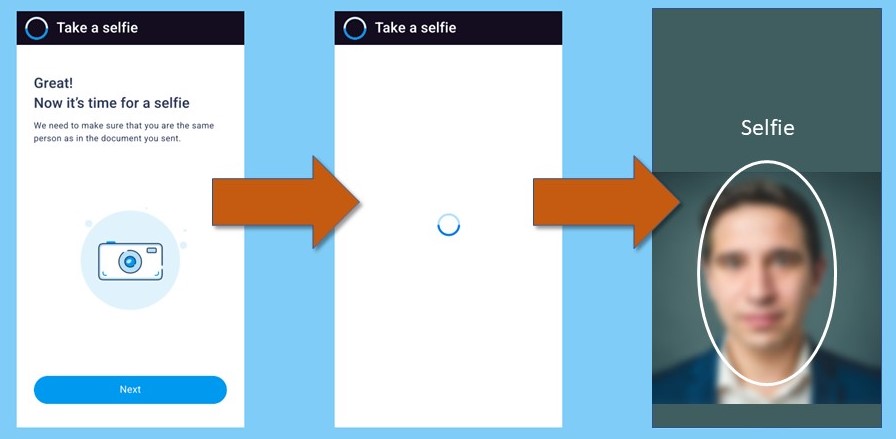
-
Verification