This release introduces more precise control in Document Analyzer with page-level classification, along with improvements to Workflow expiration handling and a standardized numeric-only format for session PINs. These updates help make analysis more accurate, integrate the effects of expiring Workflows into session management and reporting, and ensure a smoother PIN experience that’s clear and consistent for both agents and customers.
New Document Analyzer Features
Page-level manual classification
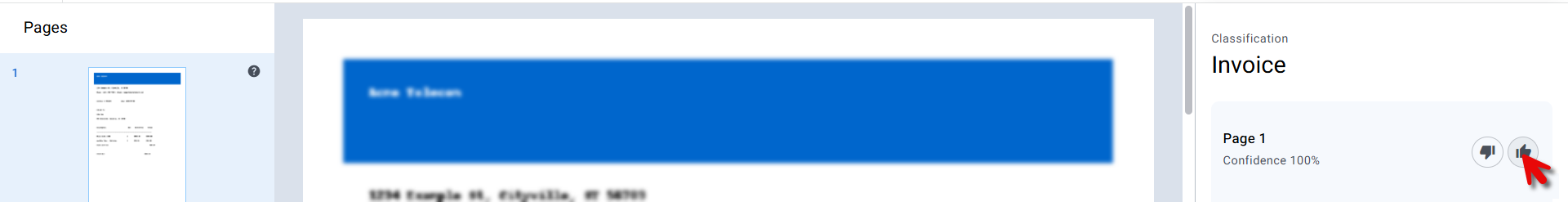
You can now manually reclassify individual pages that were incorrectly grouped by the AI. Previously, classification could only be corrected at the document class level—this update introduces more precise control by allowing reviewers to adjust page-level classifications without impacting accurately grouped content.
To support this, we’ve also introduced the ability to manually trigger reanalysis of the document package. This ensures that rules and data extraction reflect the updated classifications. Until now, reanalysis was only possible via API; reviewers can now initiate it directly in the interface.
For more information, see Validate a document package.
Improvements
Workflow expiration time improvements
.png)
We’ve expanded the Workflow expiration feature to make session handling smoother, reduce unnecessary notifications, and simplify agent activity:
Auto-complete sessions: Sessions now automatically move to Completed when all Workflows are either completed or expired, stopping further reminders.
Improved visibility: A new column on the History page shows how many Workflows expired in each session.
Smarter re-engagement: When re-engaging a session with new contact details, existing Workflow expiration timers reset—making it easier to restart sessions without re-adding Workflows.
For more information about Workflow expiration, see Configure general Workflow settings.
Session PIN accepts only numbers
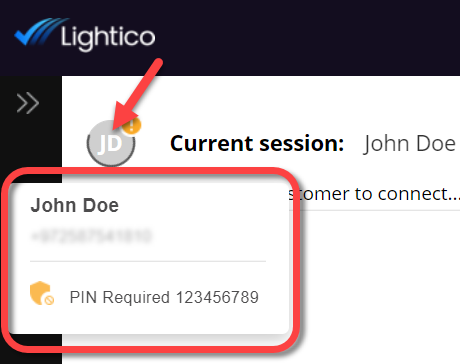
Session PINs are set by an agent or via an API before a session starts. With this release, session PINs will only accept numbers, to align with the standard practices of PIN codes.
For more information about session PIN, see Customer authentication.
Fixes
Collaboration Room
Resolved the following issues:
Minimum characters validation failed when entering only numbers.
Radio button would not be shown even when meeting the condition.
In certain use cases, an OTP was not sent to SMS.
Text fields with a minimum character requirement in agent Forms were not enforced.
Send all invitations when a Workflow is added was sometimes failing to send cosigner invitations.
Text field with line spacing does not display correctly in agent preview.
Completed Workflow documents could not be downloaded.
List Attributes in Dynamic Documents were not formatted as expected.
Case Manager
Resolved the following issues:
Unable to change radio buttons options in a specific use case.
Pop up related to saving changes and document generation did not display as expected.
Settings
Resolved the following issues:
System roles were not displayed as expected.
System Usage
Resolved the following issues:
History page search criteria was not updating as expected.
Release timeline
NA1 | EU4 | EU5 | EU2 |
|---|---|---|---|
May 27, 2025 7:00 AM UTC | May 26, 2025 10:00 PM UTC | May 27, 2025 10:00 PM UTC | June 3, 2025 11:00 PM UTC |