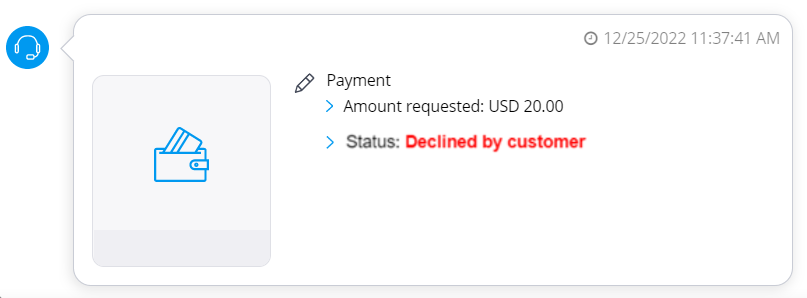This article describes how to request payment from your customer during a Lightico session.
Note
This feature is enabled and configured by a Lightico user with administrative permissions, in the Admin Center system settings under Session > Tools > Payment. For more information, see Set up payment gateway integration.
To request payment:
In the right pane of the agent console, click Tools to access the Lightico Apps.
Click Payment.
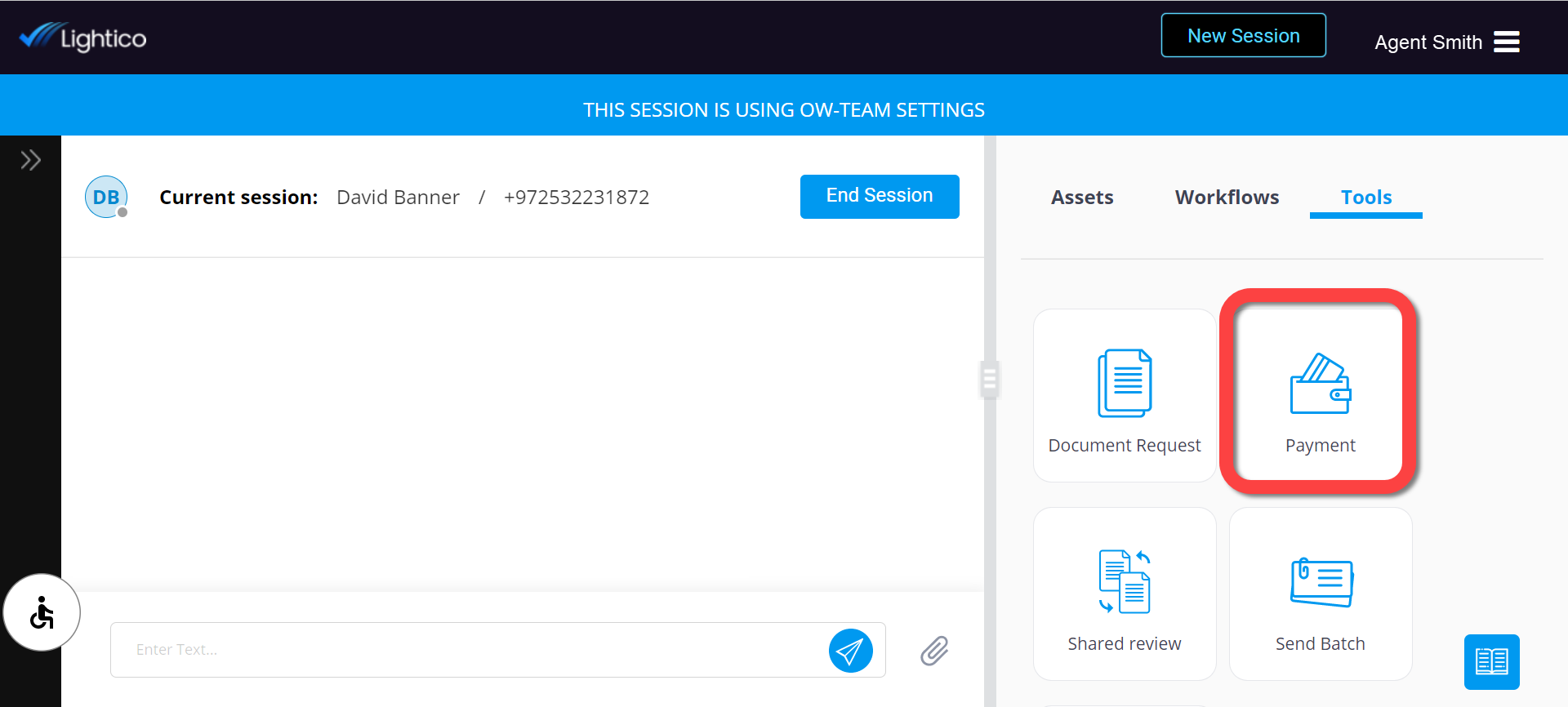
The Collect Payment pane opens.
Select the relevant currency and enter the amount you wish to request.
Click Send request to request payment from the customer.
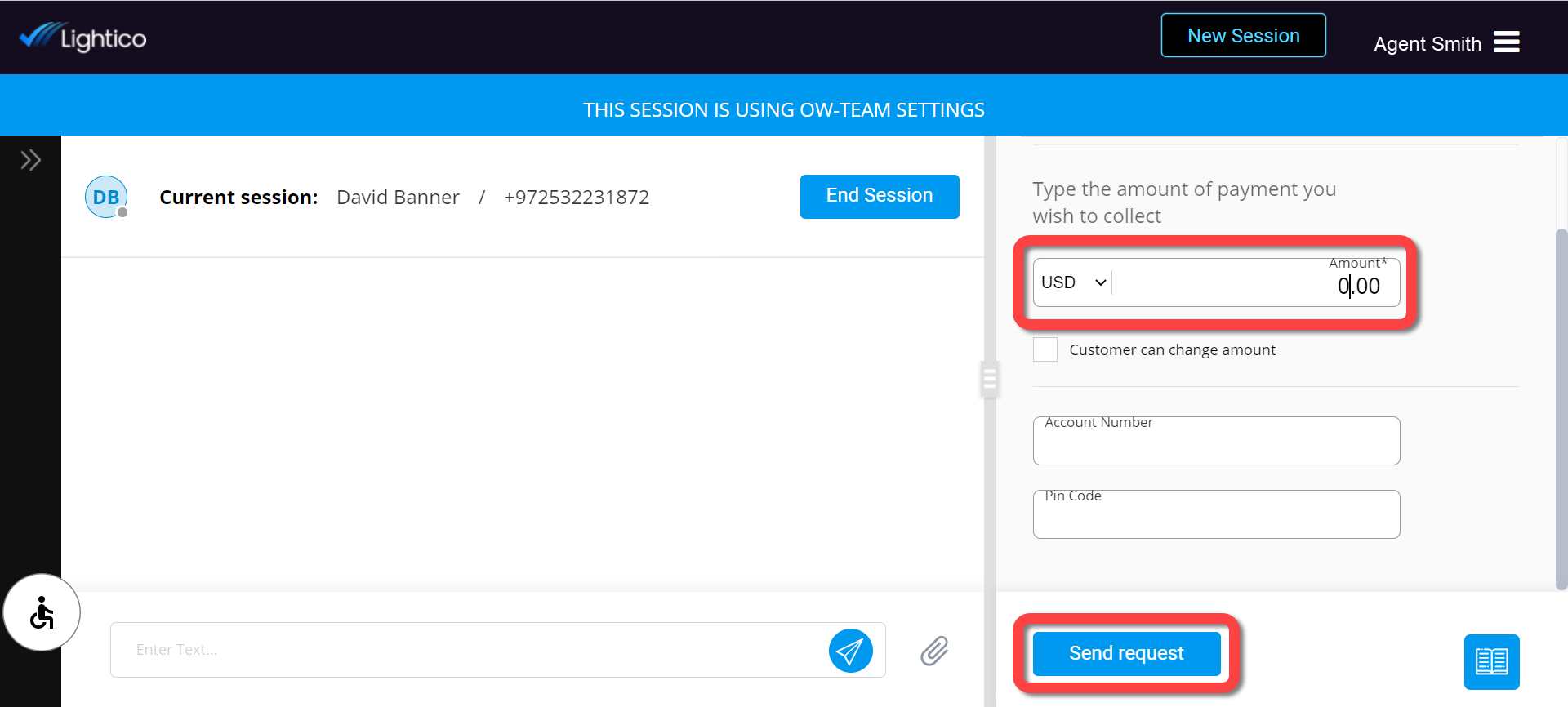
The interaction bubble in the left pane allows you to track the status of the payment request.
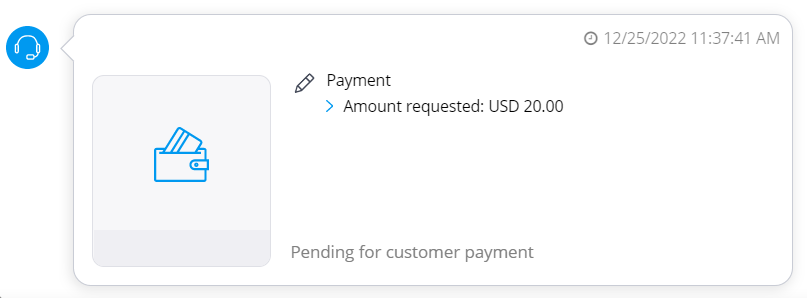
After the customer pays, the interaction bubble is updated with the status.
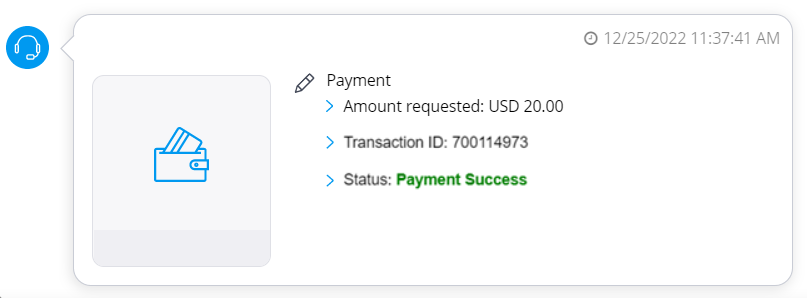
If the customer declines payment or if payment is rejected by the provider, the interaction bubble provides the updated status, for example “Declined by customer”.