This article explains how to create a complex Attribute which is an Attribute data structure with a main Attribute and other secondary Attributes nested within it.
Organizing and streamlining data collection
Complex Attributes are a way of easily organizing how you build Lightico assets like Forms and PDF Templates. They can also streamline the way you collect data since the pieces of data are now all associated with one another and can be stored and reused more effectively.
For example, if you have a certain set of data points that you need to collect every time you on-board a customer, you could create a complex Attribute called personal_info and nest other Attributes under it.
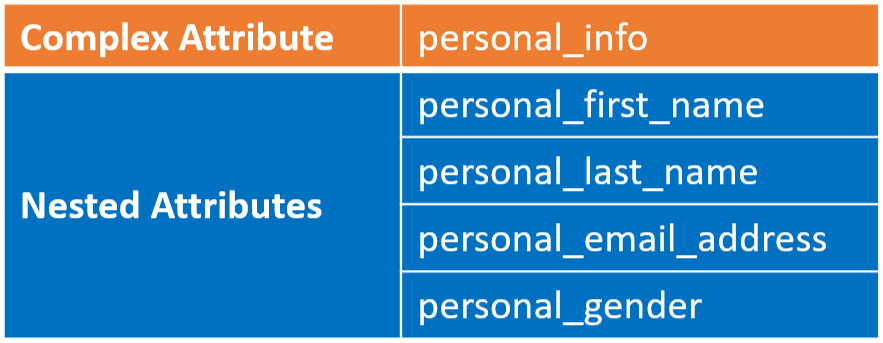
Now, instead of adding five individual Attributes every time you create a Form for a customer, you just add the personal_info complex Attribute, and all required sub-Attributes are added.
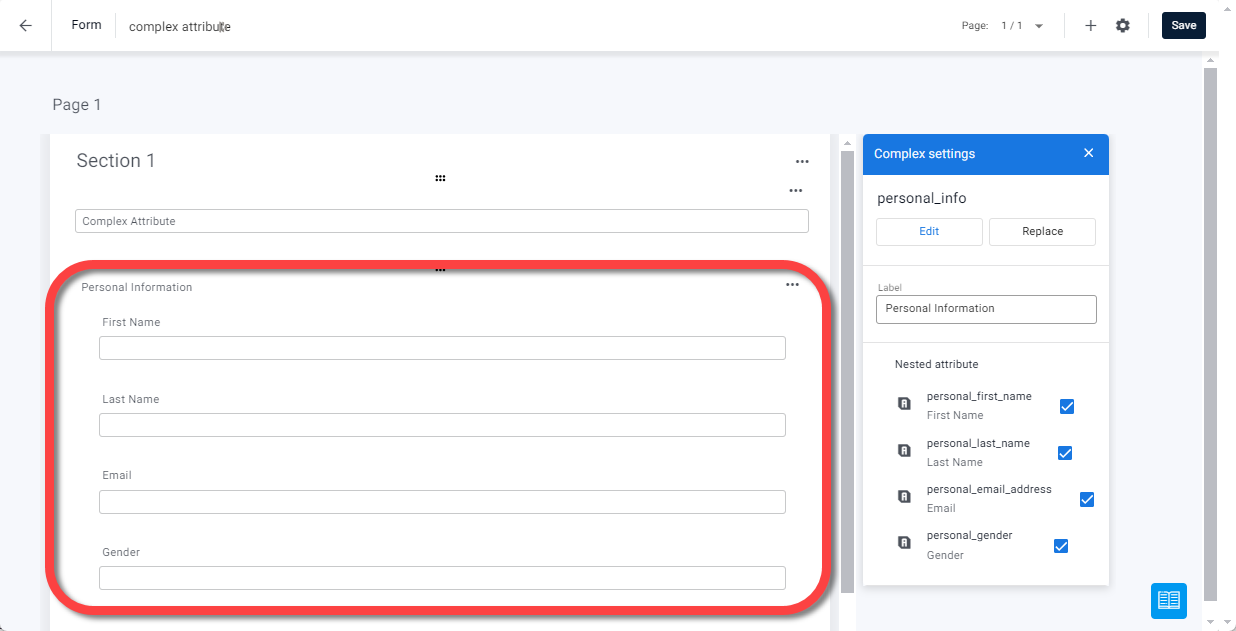
How to create a complex Attribute
To create a complex Attribute:
Create two or more basic Attributes that you’d like to nest under a complex Attribute or use existing ones.
On the Form builder page, click the add (+) icon and select Attribute.
Note:
Currently , complex Attributes cannot be created from the Attributes mapping page.
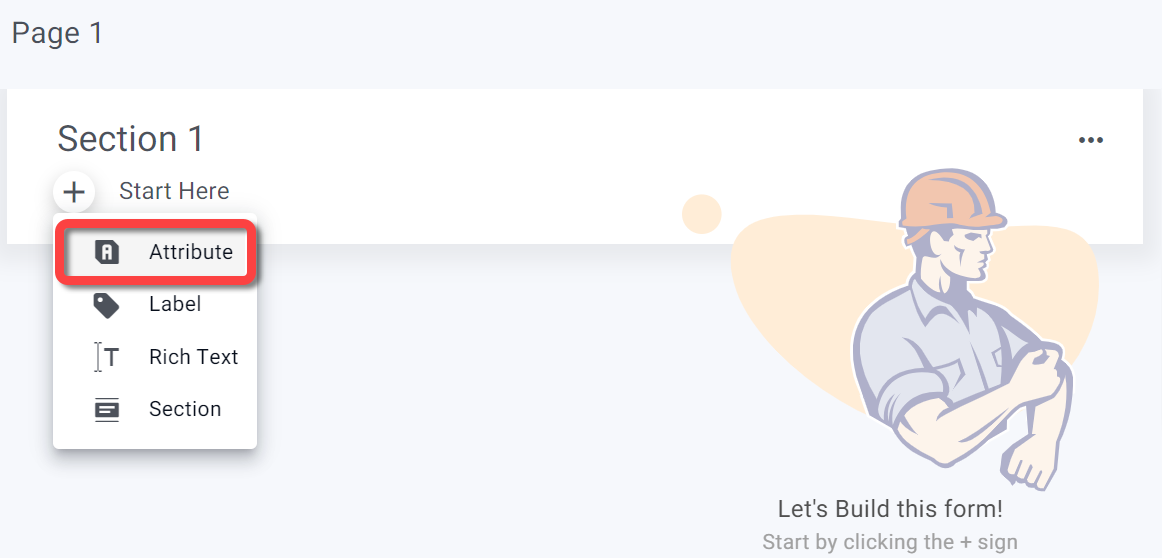
The Select Attribute window opens.
Click Create Attribute and select Complex.
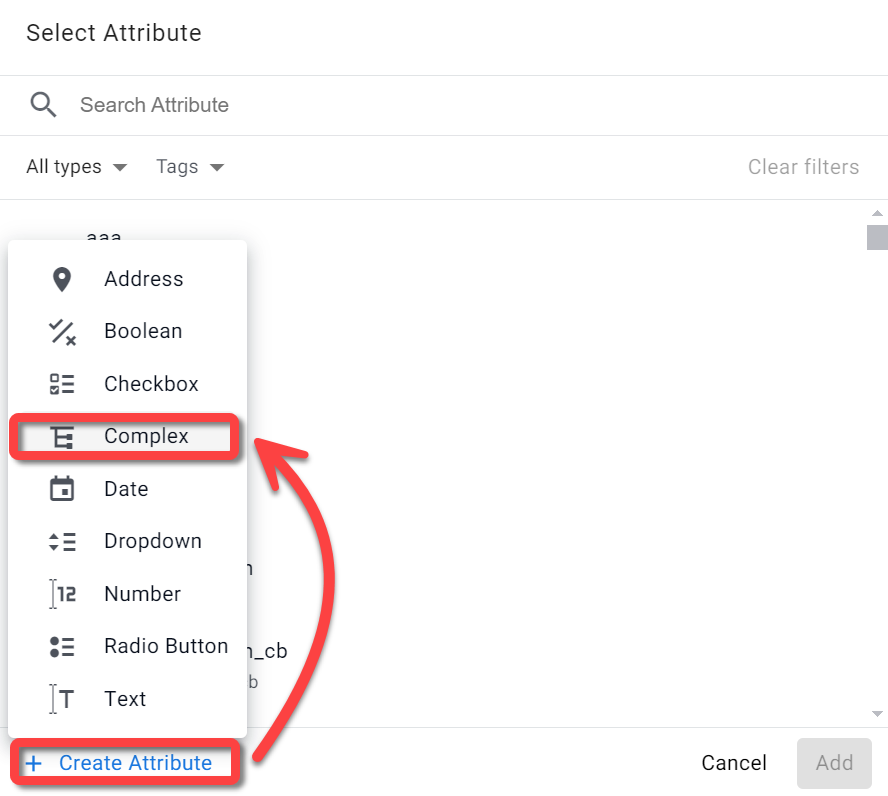
The Create Attribute window opens.
Type a name and label for the Attribute.
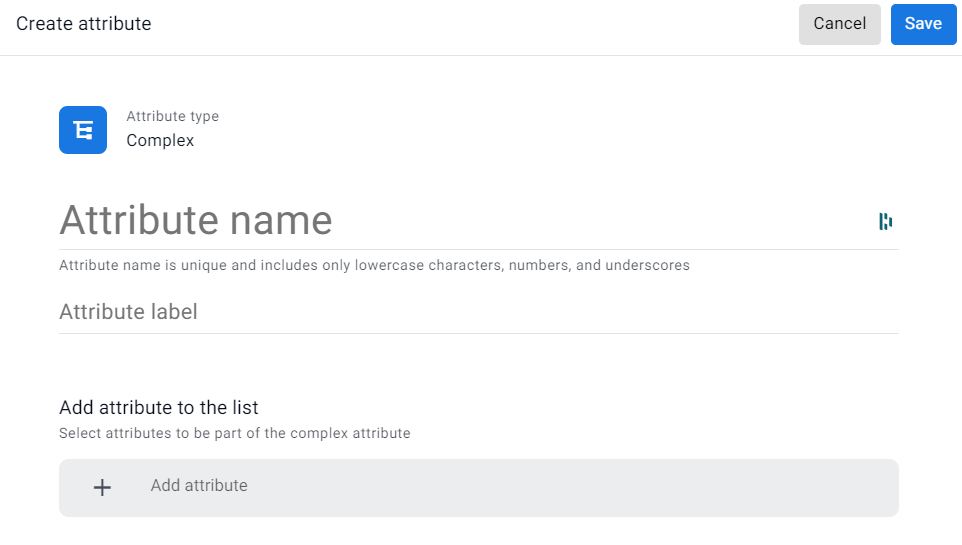
Under Add Attribute to the list, select the Attributes to be nested under this complex Attribute.
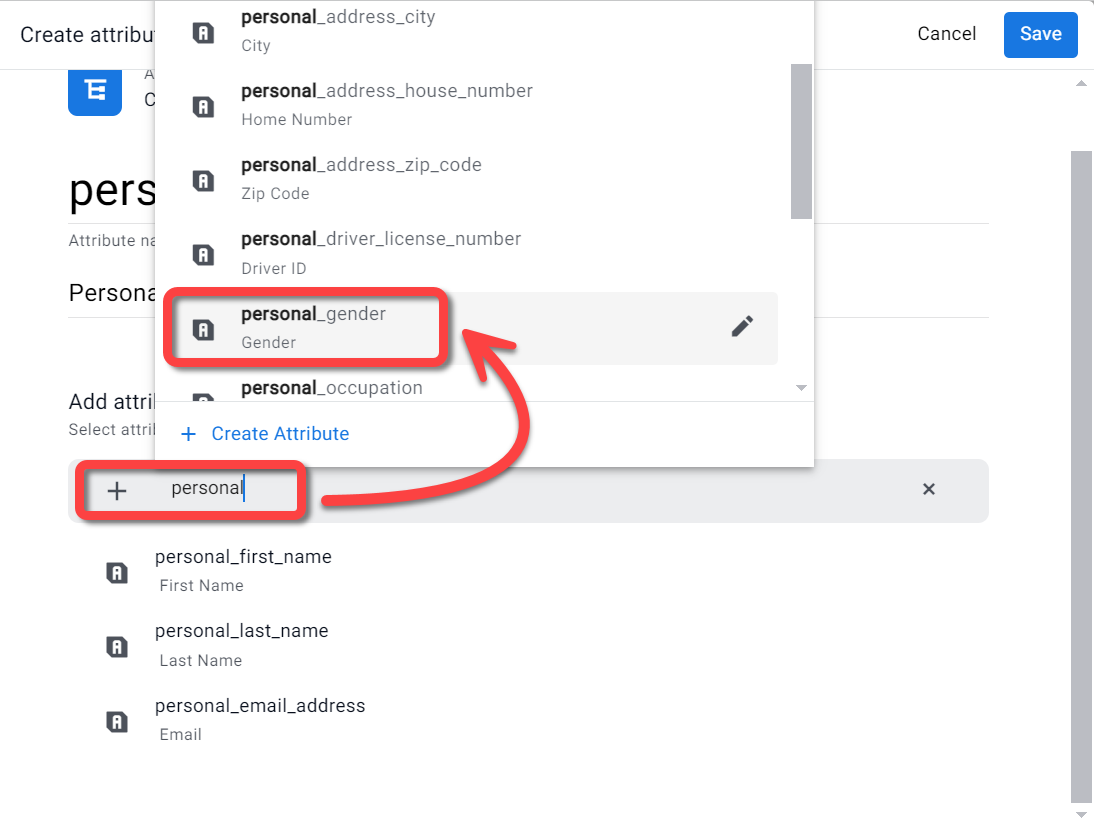
Click Save.
The complex Attribute is saved and can be used anywhere in the Lightico platform.