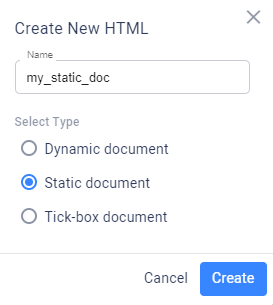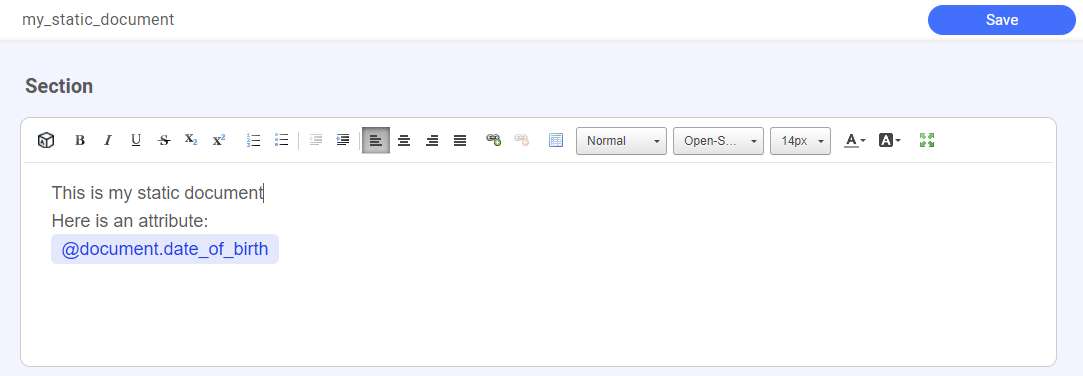This article describes how to create static HTML documents. When you configure your system to require user consent on entering a session, you can design a consent page and a redirect page using static HTML documents.
Tip
For a full explanation of the HTML formatting tools, see Create Dynamic Documents.
To create a static HTML document:
In the Lightico Administration page, in the left pane, click Workflow > HTML Designer.
In the top right corner of the page, click Create.
In the Create New HTML dialog box, select Static document, enter a unique name for your document, and click Create.
The new static document opens.
You use the built-in editor to design and edit the contents of your section.
In addition, you can insert attributes, by clicking the Add Attribute button or by entering the @ character.
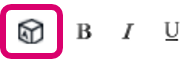
Click Save.