Sometimes a contract has multiple options and your customer is required to sign on only one of them.
For example, there may be an option to add extra coverage to an insurance policy that involves extra payment. You need your customer to sign on only one of the following:
- Extra coverage
- Standard coverage
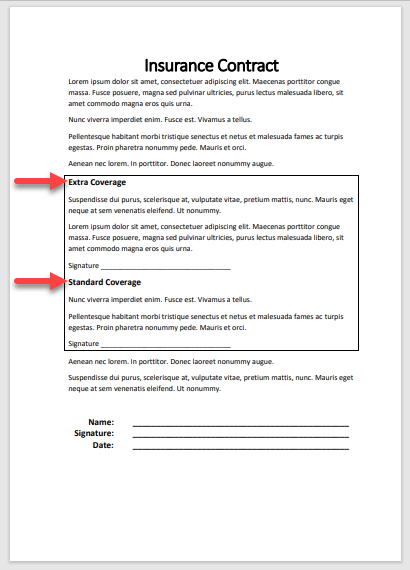
The following instructions explain how to configure a template-based document with conditional signatures fields. The end result will be that, before signing the contract, the customer will be prompted to select one of the coverage options. Then, only the relevant signature field will appear on the document when they sign. .jpg)
This is only one example of how to use conditional signatures. The same thing can be accomplished by having the option automatically selected based on some information gathered in a form or from another attribute based source.
To configure a contract with conditional signatures:
- In the Attributes mapping page, create a custom attribute like the one below (Entity must be Data Source, Type must match the type of element you will use in the PDF Designer).
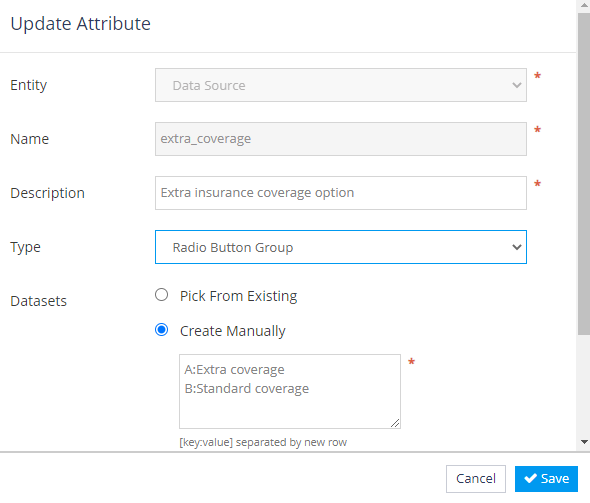
- On the Shared items page, upload your contract.
- In the PDF Designer, place a signature next to each of the signing options.
- Select the first Signature field and, in the Field properties panel, select the Condition checkbox.
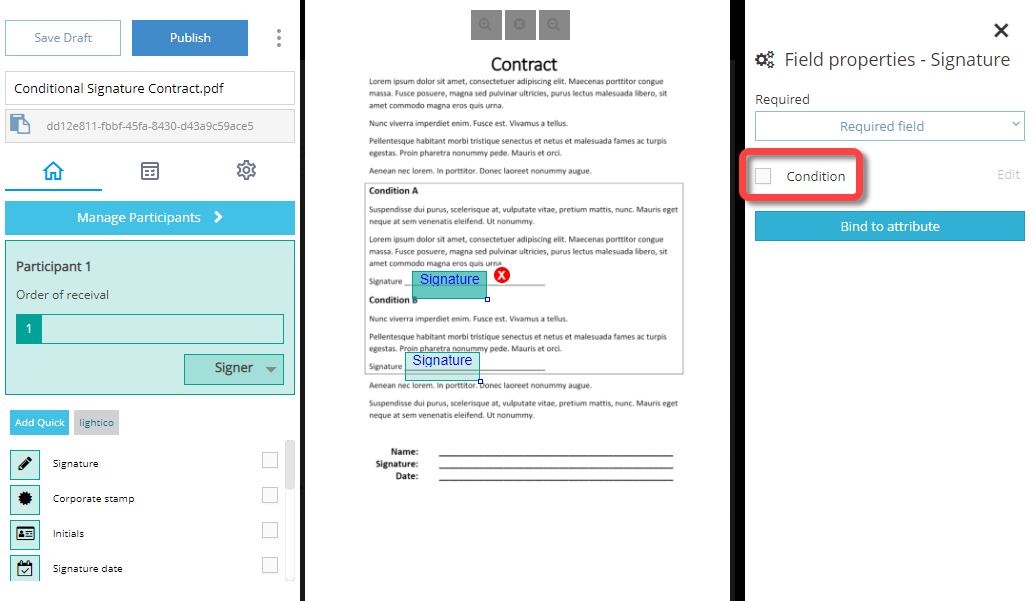 The Field condition window appears.
The Field condition window appears. - Create a condition by completing the following fields:
- Beginning attribute - select an attribute to start the condition (in our example, the attribute we just created above).
- Condition ("Equals To" in our example).
- Type of condition ending - attribute or text (text in our example).
- Condition Ending - name of attribute or text (for our example, type the letter "A" which is the key value for extra coverage that we created above).
- Click Done.
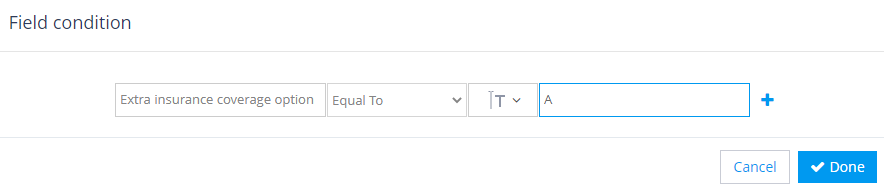
- Create a set of Radio Buttons and bind them to our attribute.
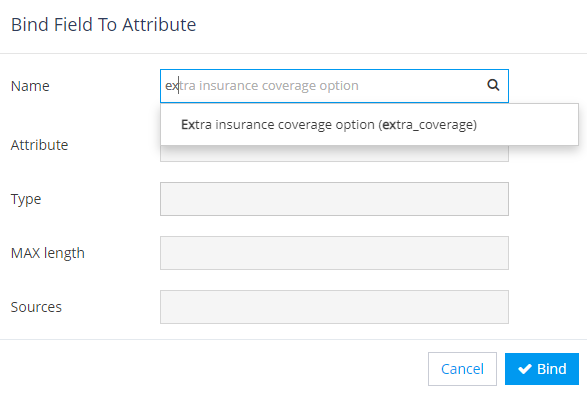
- Place each button next to the appropriate option on the contract and click Publish.
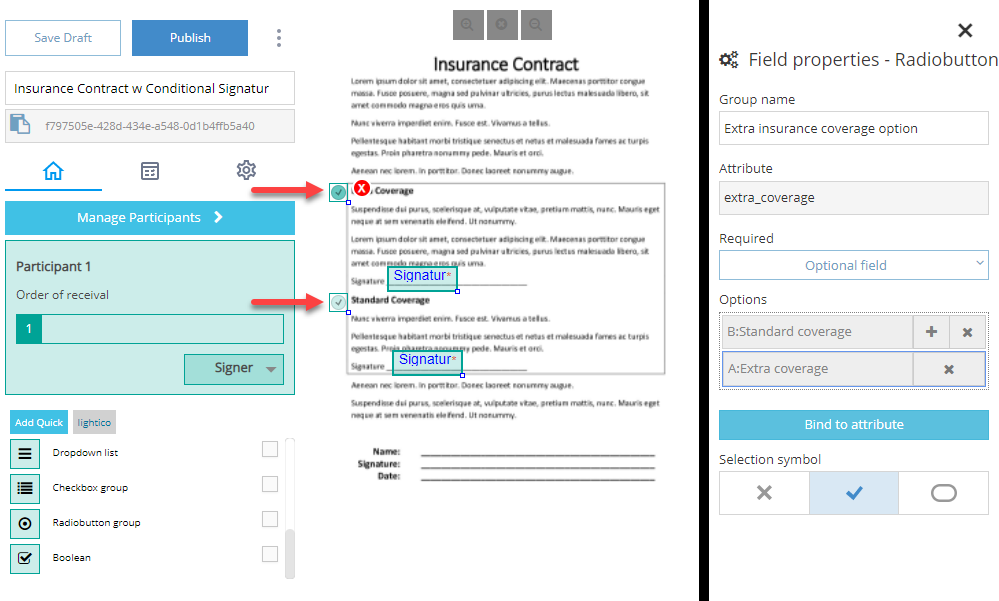 Your document with conditional signatures is ready for sending.
Your document with conditional signatures is ready for sending.