Coming soon are some upgrades to the user interface for the agent and end-customer.
Here is a list of the changes:
Knowledge base assistant
.jpg) Knowledge base assistant icon enables accessing knowledge base articles from the Agent and Admin pages
Knowledge base assistant icon enables accessing knowledge base articles from the Agent and Admin pagesNew button shapes
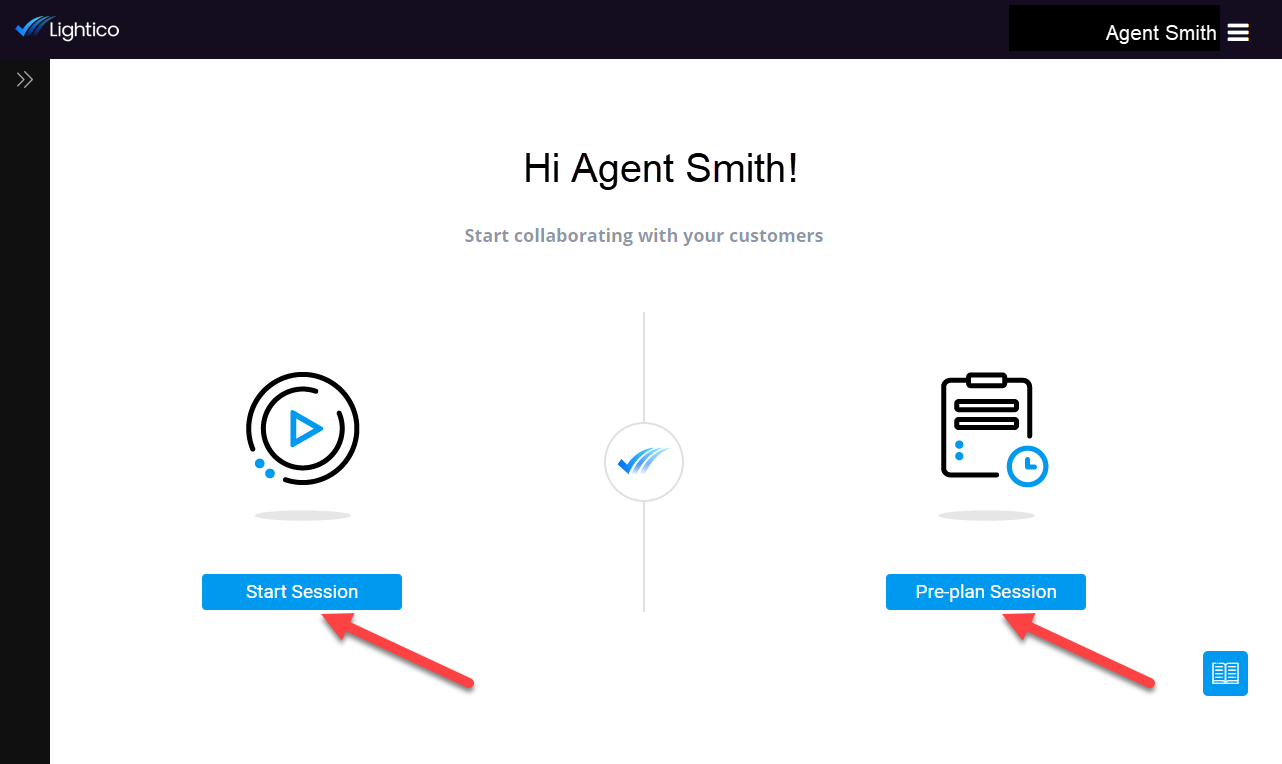 Button shapes in all parts of the UI changed to a more modern look with sharp corners
Button shapes in all parts of the UI changed to a more modern look with sharp corners
Customer form card
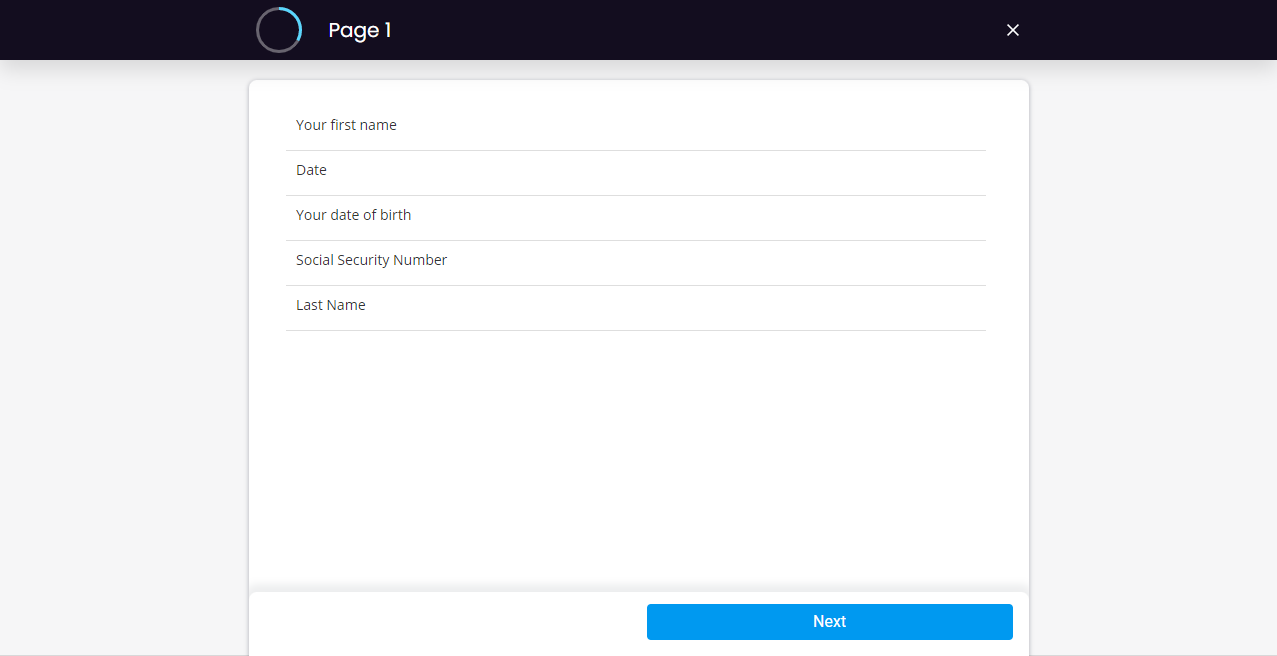 Customer forms are displayed on a white "card" that is centered on the screen against a gray background for greater clarity
Customer forms are displayed on a white "card" that is centered on the screen against a gray background for greater clarityCentered titles and buttons
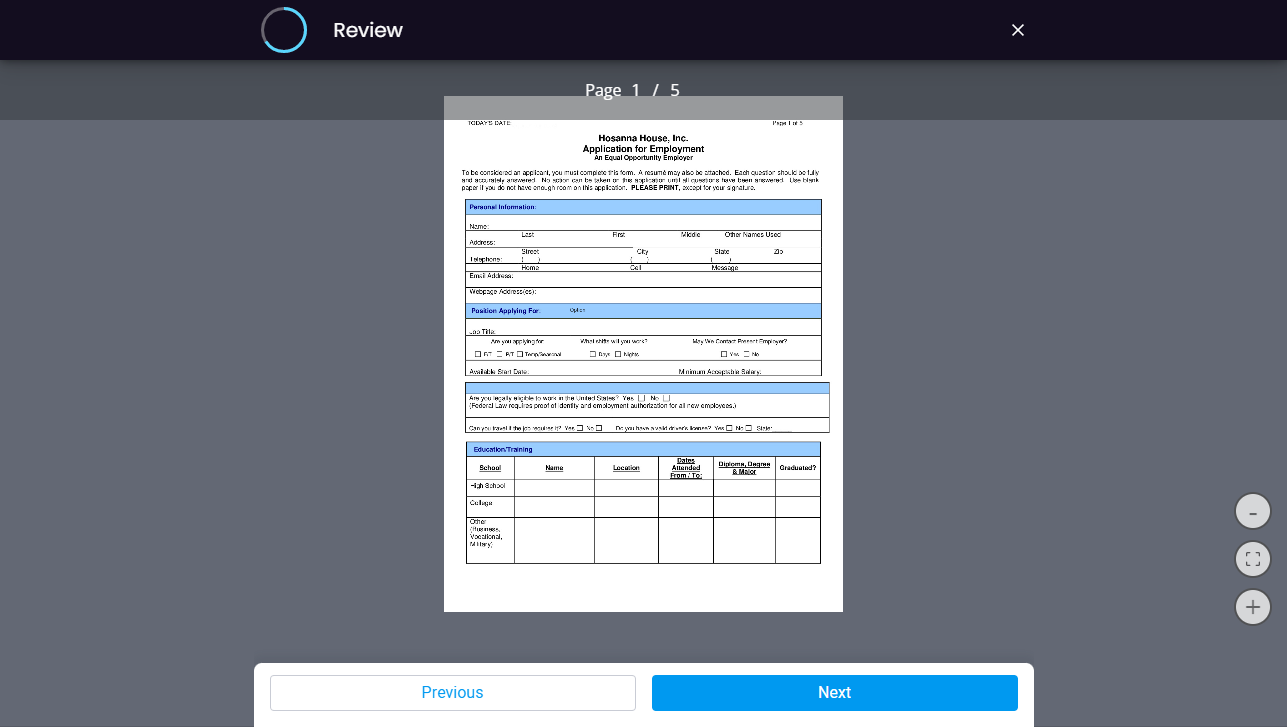 Page titles and buttons for eSign documents and forms are centered on the screen for easier access, especially for wide screens
Page titles and buttons for eSign documents and forms are centered on the screen for easier access, especially for wide screens