You can use some third party email and SMS providers to send notifications to your customers about session updates. Then select either the default Lightico provider or a third party provider in the system and team settings.
Lightico default SMS provider is Twilio and the default email provider is Amazon SES. The following providers are available for custom integration:
- Sms: Twilio, Textel
- Email: IMI/Webex Connect
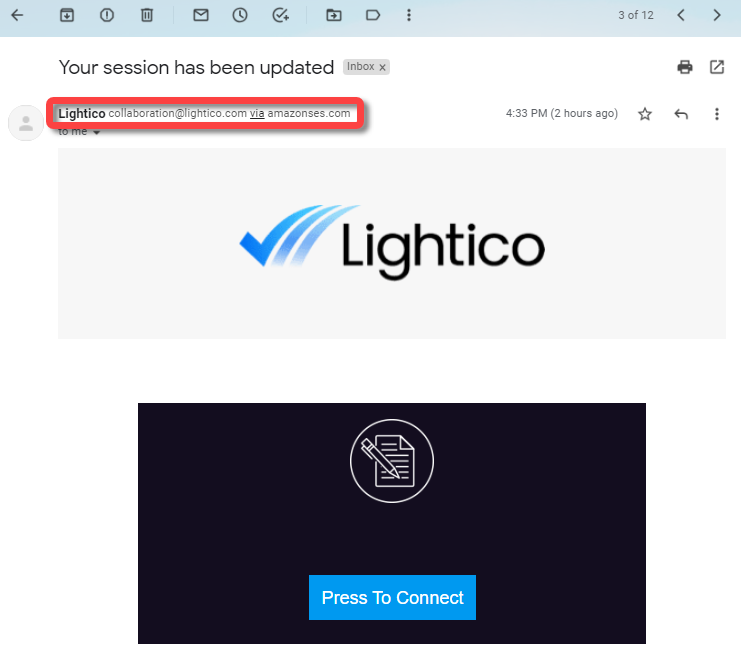
This article explains how to set up the integration with the third party service and then to define the provider in system and team settings.
Set Up an Integration Hub for a Third Party Email or SMS Provider
To set up an integration hub:
- From the Lightico Administration page, go to Integration hubs and click the relevant Email or SMS hub.
- Click the switch to activate the hub.
- Enter a name and description for the hub.
- In the Connectivity tab, enter your credentials.
- Click Save.
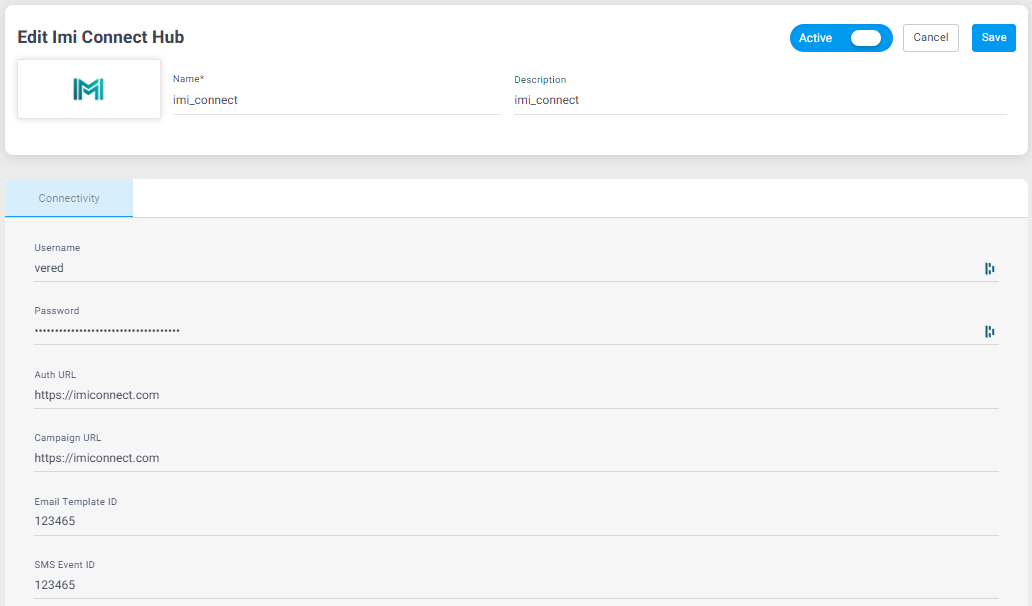
The integration hub is set up.
Define the Active Email or SMS Hub
To define the active email or SMS integration hub:
- From the Administration page, go to System Settings ⇾ Session ⇾ Communication.
- Click Edit for Email hub or SMS hub.
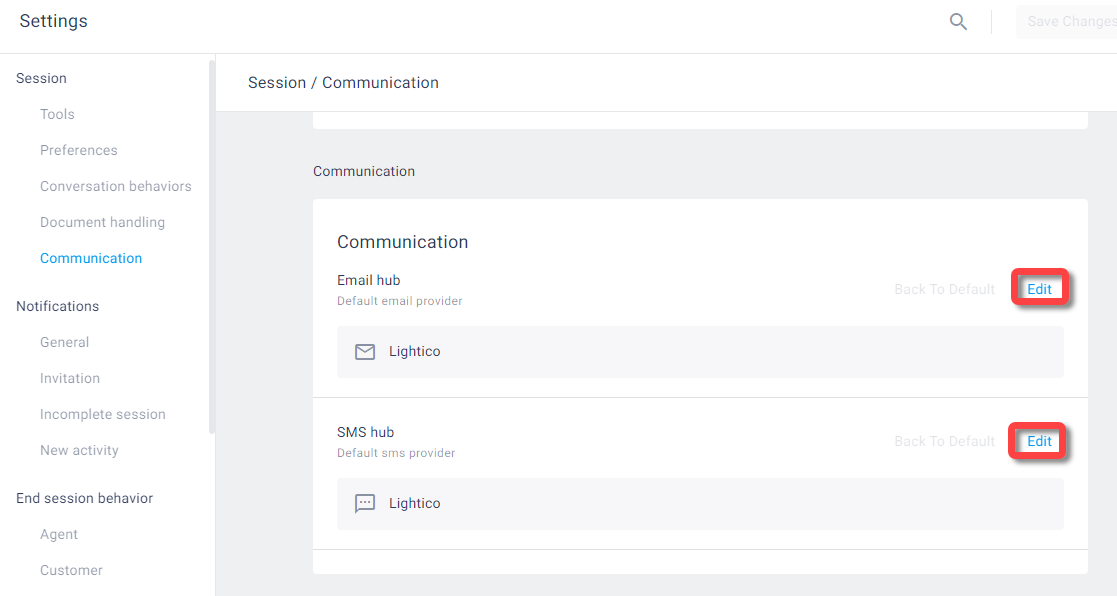 The selection window appears.
The selection window appears.
Only integration hubs that you successfully configured will appear as an option. - Select the relevant option and click Done.
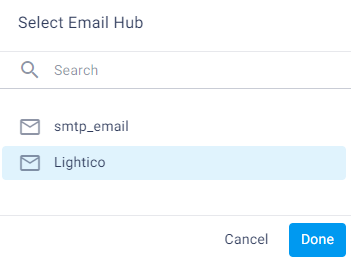
- Click Save Changes on the System Settings page.
The selected provider now becomes the active one for all session notifications.
Note
These settings can also be configured according to team. Team settings override System settings. For more information, see Define unique team settings.