Note:
This article refers to the old PDF builder. As of July 7, 2024 the old Builder supports only editing existing Template that were created there. You can no longer create new PDF Templates. Please use the new PDF builder to edit and create your Templates.
Lightico enables you to restore previously published versions of template based documents. In addition to published versions, you can also restore the most recently saved draft of the document.
Saving and publishing documents
When you edit a document, there are two ways to save your changes:
- Save Draft - saves your changes, but they are only visible to administrators
- Publish - saves your changes to the document version that is available to the agents during a session
Restoring a previous version of a document
To restore a previous version of a document:
If you wish, click Save Draft to save the current version of the document you are working on.
In the document template settings pane, click the 3 dots next to the Publish button to open the list of versions.
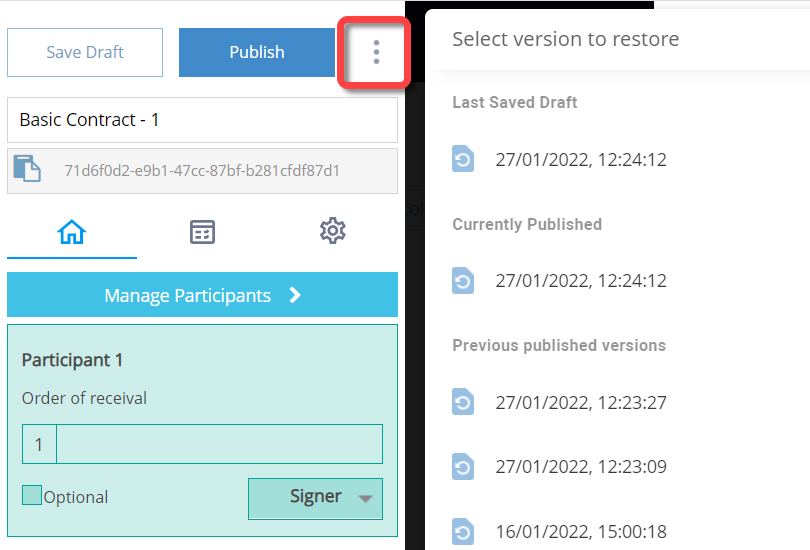
Select the version that you want to restore and click Restore.
You can select the last saved draft, currently published version, or a previously published version.
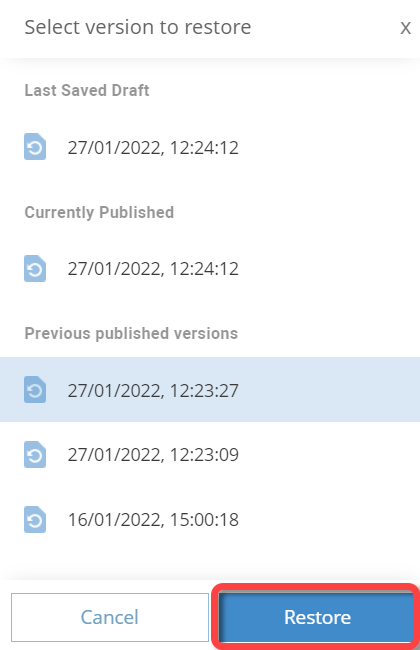 Note:When you restore the document, it is still not published. You can make the necessary changes, and keep saving the draft until you are ready to publish the document.
Note:When you restore the document, it is still not published. You can make the necessary changes, and keep saving the draft until you are ready to publish the document.When you are ready to publish the restored document, click Publish.