What's New
This release includes the following new features:
Photo ID verification - user experience improvements
Several upgrades have been made to the ID verification feature:
- Name of the ID type (e.g. driver’s license, passport) is shown clearly in the capture window so that the customer is aware of what type of photo ID they should be scanning. If they are scanning the wrong type, the system will not capture it.
- Customers that are using a device that does not support the auto-capture feature will have the option of using the native camera UI on their device to manually capture the ID. This is a secure capture that prevents the customer from uploading an image instead of taking a photo.
- If the auto-capture times out (after 45 seconds) the customer will have the option of trying again, manually capturing, or choosing a different method of verification.
For more information see, Configure Photo ID Verification and Data Extraction.
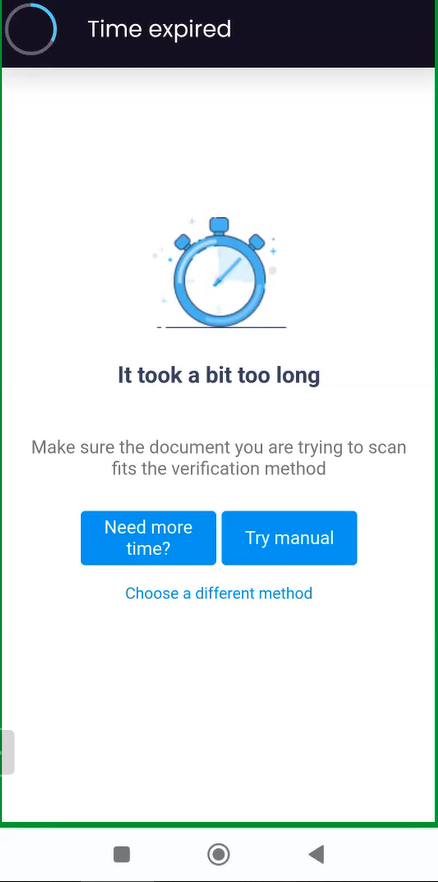
Campaign tool improvements
The following improvements were added to the Campaign feature:
- Define times that session invitations can be sent to campaign contacts. Ensure that customers do not receive invitations at unwanted or inconvenient times of day.
- Advanced campaign search
- All user actions are recorded and available via the Reports > Audit page
- When the campaign is complete, a notification and campaign report is sent to users that are defined by the admin
- Define the amount of time that campaign information is retained in the system
- Export the CSV file at any point in the campaign
For more information, see Run a campaign.
Customize self-service completion email
You can now customize the email that your customer receives after they complete a self-service workflow.
For more information, see Create a self-service workflow.
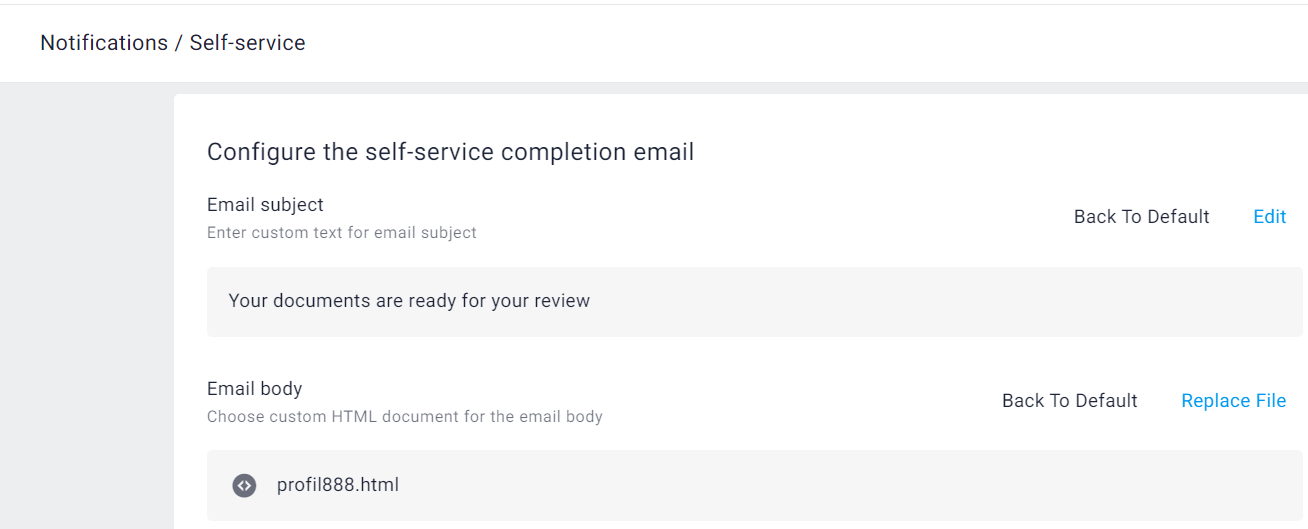
Show form values to agent
Configure a radio button or dropdown field in a form so that after the customer selects an option, the value of this field will be displayed in the agent interaction bubble after the form is completed. Use this feature when agents are required to transfer certain pieces of data from the session into your CRM.
For more information, see Create forms.
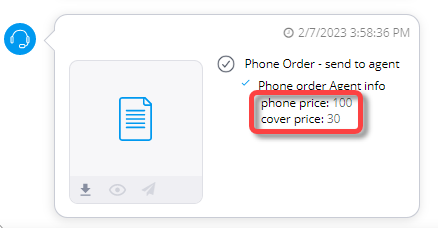
Session consent download
A new Download button allows the customer to download a PDF of the session consent text that they need to approve before entering a session.
For more information, see Configure customer consent.
API - Agent fields for ad hoc
Add an agent signature and signature date to an ad hoc PDF via the API.
Fixes and Improvements
- [New PDF Builder] Change the base PDF document while retaining all fields and mapping that were configured in the builder.
- [New PDF Builder] Select a field and use the keyboard arrows to move it around on your PDF. Hold down the SHIFT key to move faster.
- [New PDF Builder] Configure a conditional signature based on a checkbox or dropdown attribute.
- [Configuration] Overpass has been added to the list of available fonts.
- [Agent Experience] The New Session button in the top right of the agent console is now only available when in a session.
- [Assets] When bound to an attribute, a mapped field will pull the max character setting from the attribute's properties.
- [Audit] Activating and deactivating an integration hub will now be logged as part of the audit report.
- [API] You can now get user information for a single user and get the password expiration status for the user.
- [API] Improved delivery when sending events to customer endpoints.
- [API] Invoke Data is now part of the SMS Sent event when both email and sms are used to create a session.
- [Workflows] In the workflow builder, using the latest Chrome version, items no longer need to be moved before opening their properties window.
- [Workflows] In the workflow builder, a condition hub can now be given a step name.
- [Workflows] Nested radio button changes are now saved when configuring an agent form.
- [Workflows] In the workflow builder, you can now add a Phone Verification component without the use of an attribute.
- [Hebrew] Hebrew characters are now displayed correctly in the csv file exported from a Usage Report.
Release timeline
| NA1 | EU4 | EU2 |
|---|---|---|
| March 5, 2023
7:00AM UTC |
March 6, 2023
10:00PM UTC |
March 8, 2023
12:00AM UTC |